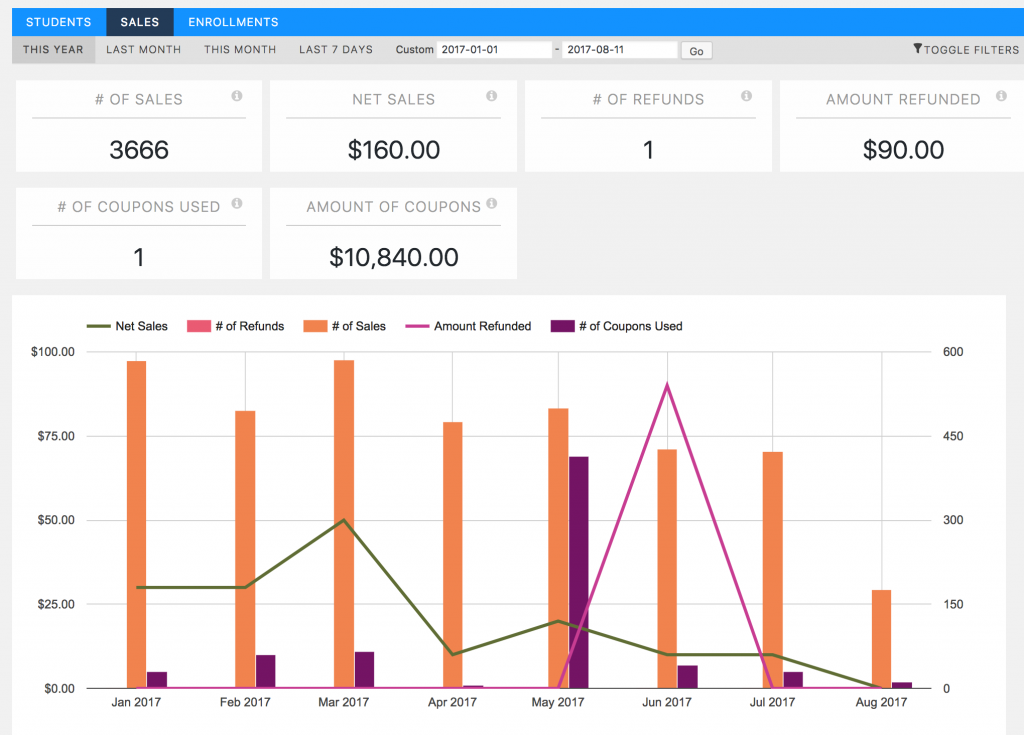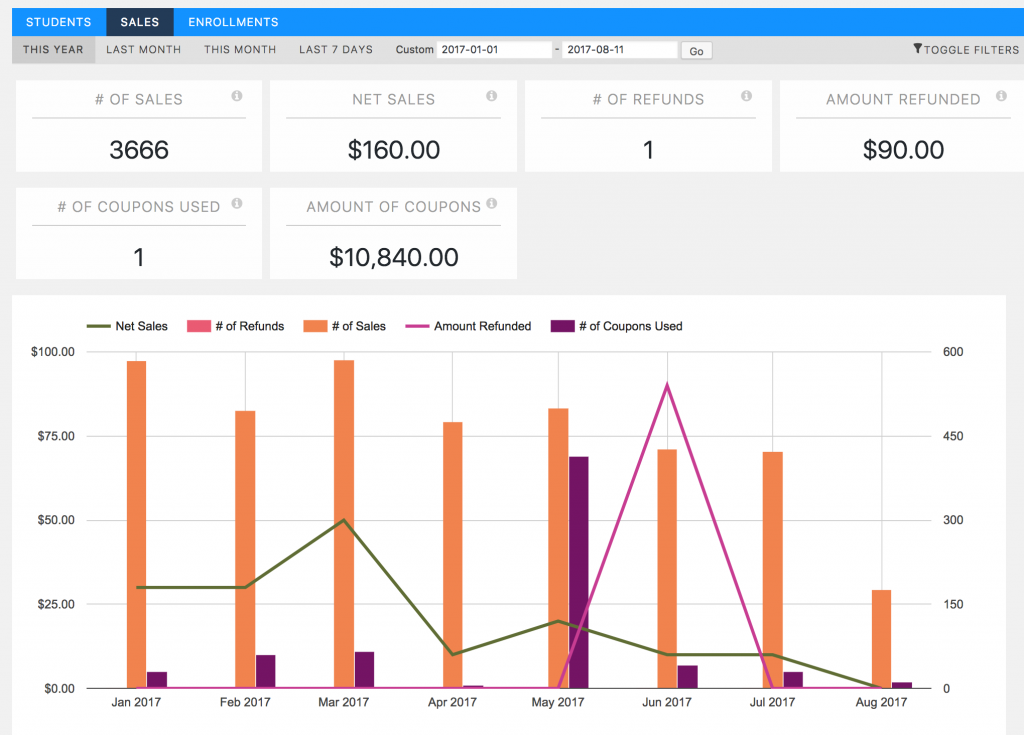Creating an online course is one of the best methods to make money online. The biggest advantages of creating an online course are.
- Quick income– You can launch your first course in 1 or 2 months, and start earning from it.
- Non-expensive – You can create your online courses with minimal expense, all you need is a screen record software or camera and a microphone and some budget allocated for a video editor(to edit the course).
- Wide support of online course platforms – You can market your course in no time through various online course market places, and other platforms.
Lots of sellers have great success in selling their courses online. Some course sellers have made millions in less than a year launching their first course.
How Can You Create an Online Course For Free
Now getting into our core topic, how to launch your first online course for free. Here are some of the best platforms through which you can create your online course.
1. Udemy
Udemy is the all-time favorite course marketplace of any seller. You can start a course in udemy for free and leverage the udemy audience. Udemy is a huge online course market place with around 125 million visitors a month.
Let us have a quick look at some interesting data about Udemy.
1) 253th popular website in the world – Udemy with 125 million visits a month, is one of the most popular websites in the world.
2) Courses in multiple categories– Udemy has courses listed in over five hundred categories(like programming, music, cooking, finance, photography, etc. There are even courses in udemy that teaches you to be a clown!
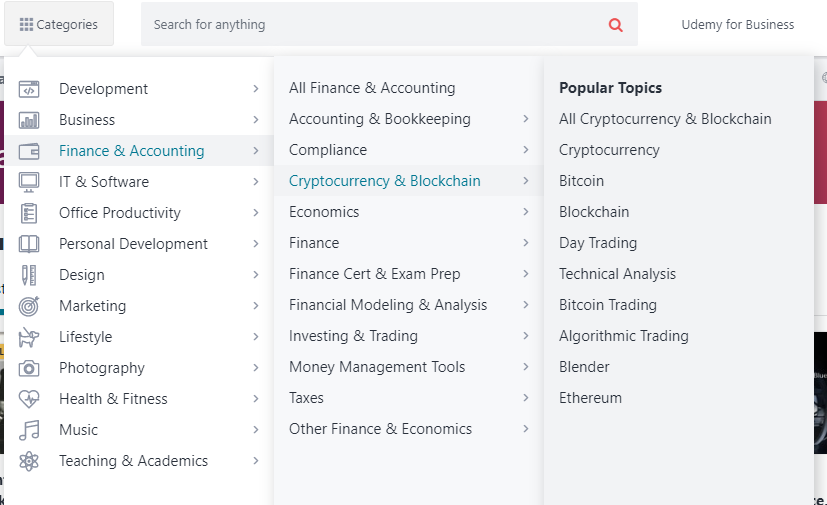
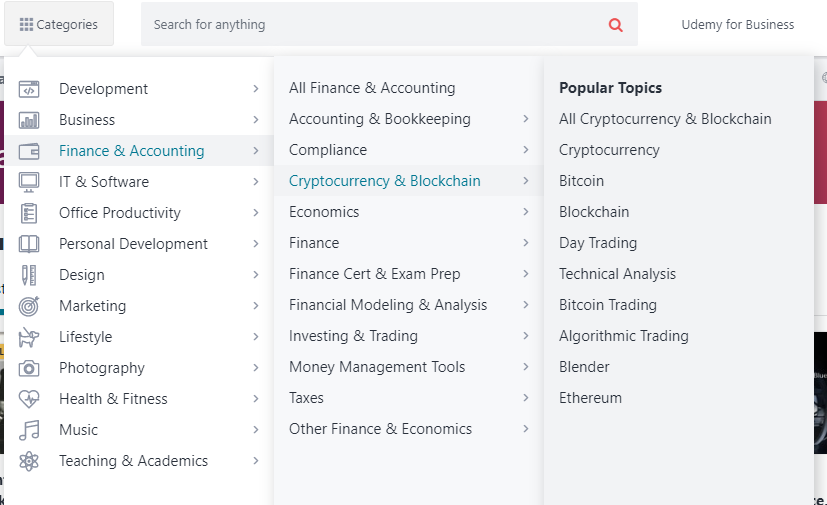
3) Courses in Udemy generates millions in sales individually – Udemy has plenty of courses in which has more than 100,000 students enrolled.
Let us have a look at some of the best selling courses in programming category.
Course Example 1: The Complete Python 3 Course: Beginner to Advanced!
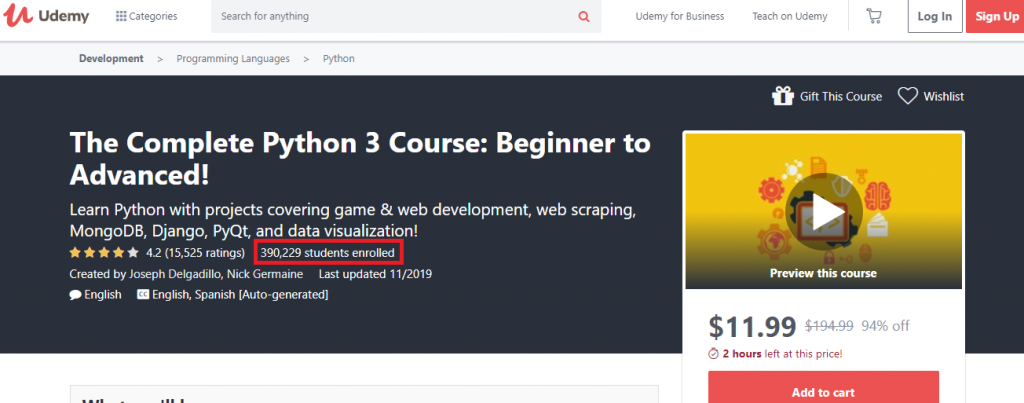
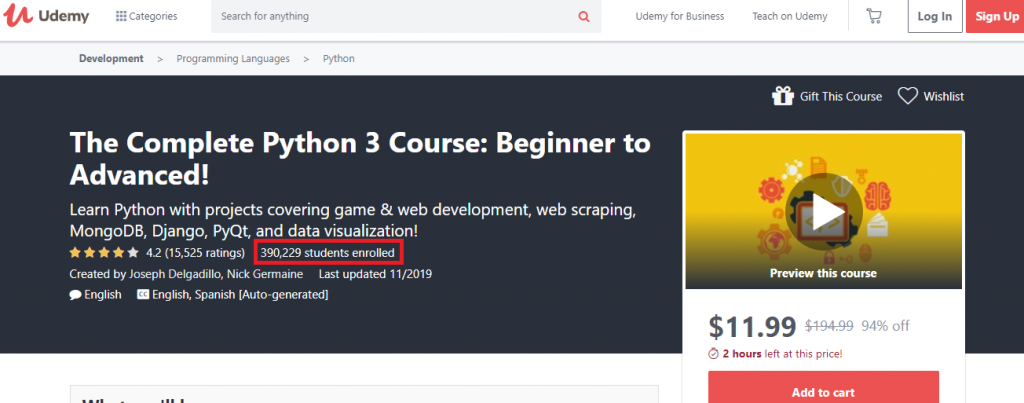
More than 390,000 students have enrolled in this course
Life time sales = 390,000 x $11.99 = $4.5 Million
Course Example 2: The Complete Front-End Web Development Course!
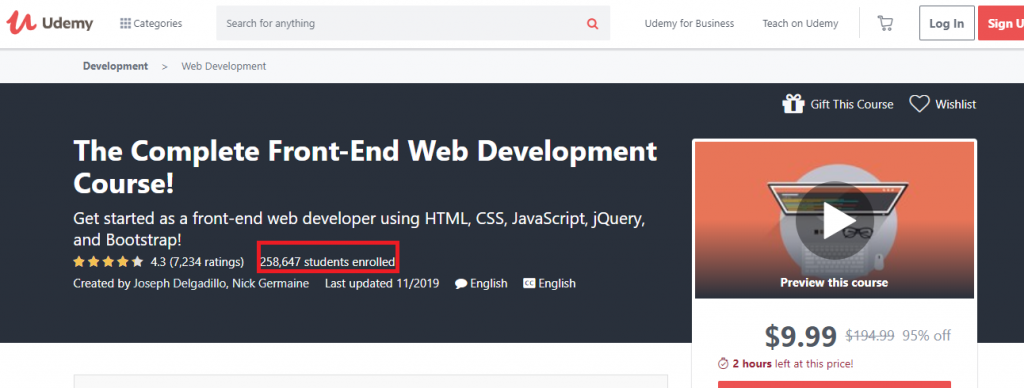
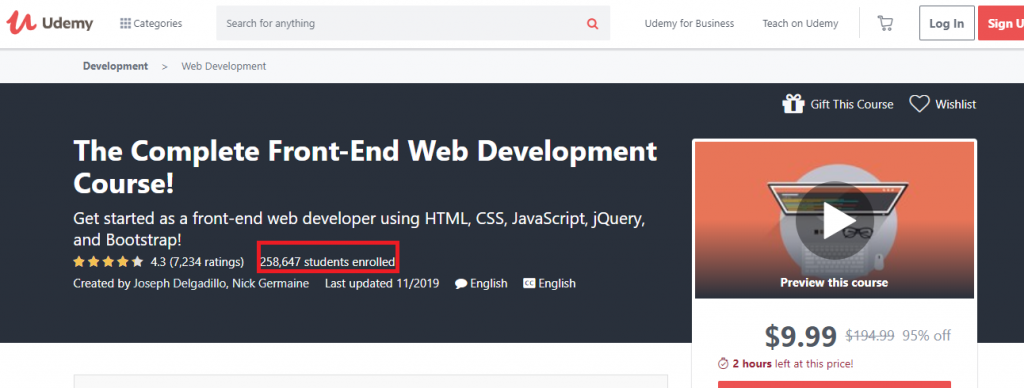
You can see that more than 259,000 students have enrolled in this course which is sold for $9.99
What will be the total life time sales – 259000 x $9.99 = $2.5 Million (approximately)
How to start a course for free in Udemy
Starting a course in udemy is absolutely free, you just need to keep the udemy course standards in order to get it approved.
You can create your first course for free jumping into the instructor section. Click on the Create Your Course Button
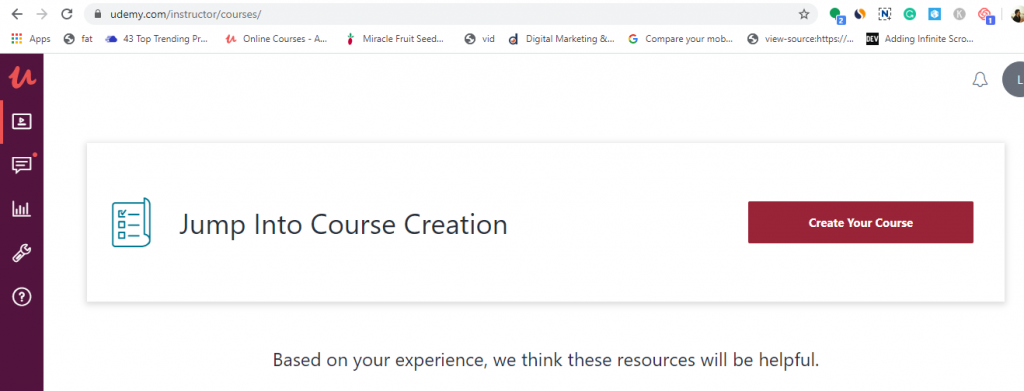
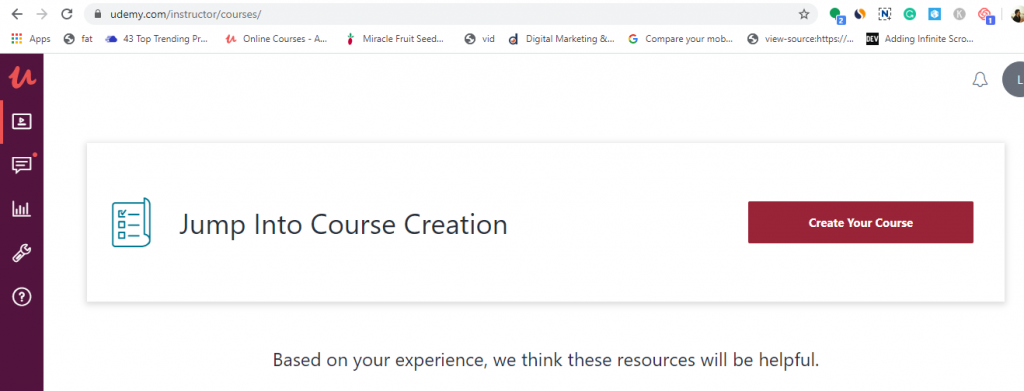
The whole course creation process is a 4 step process
Step 1 : Select the Course option
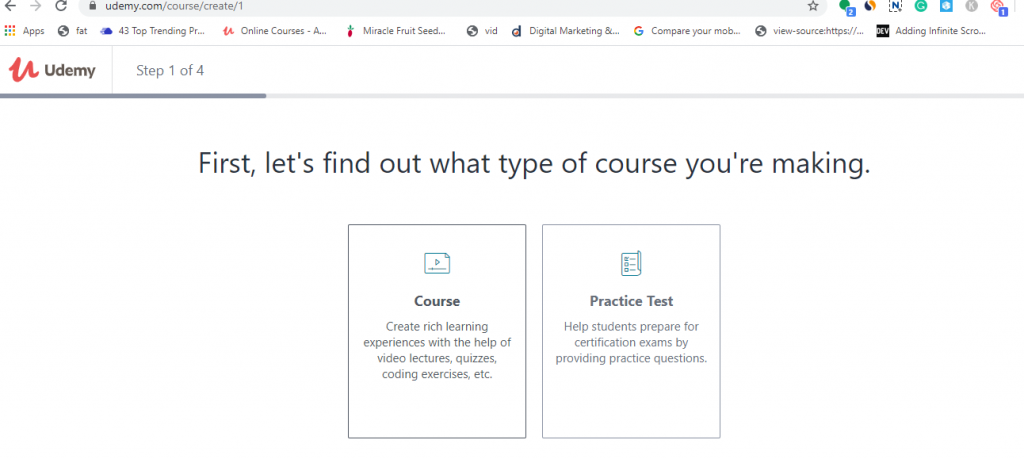
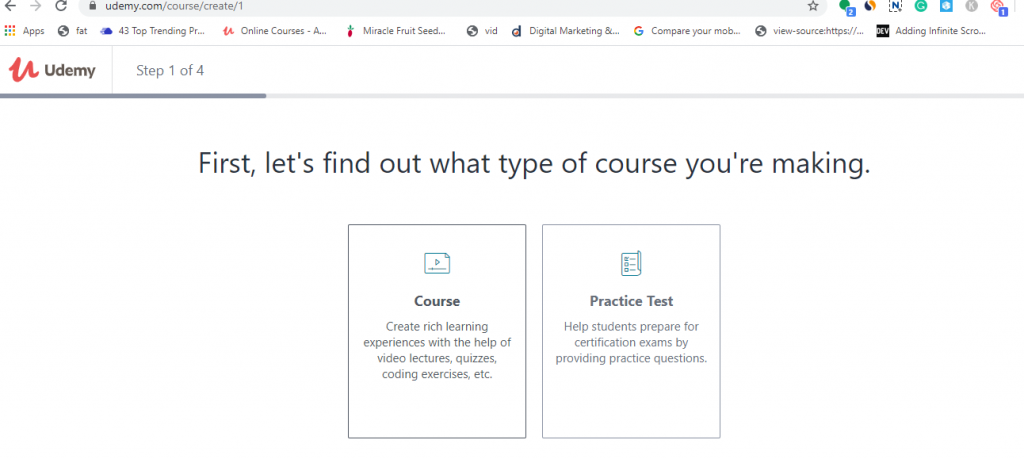
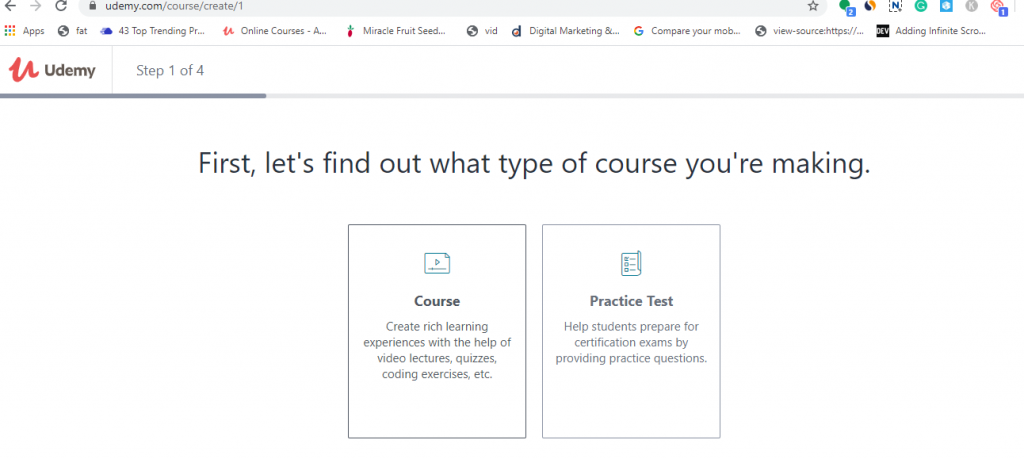
You can select the Course or Practice test option. In the practice test, you can help the students prepare for certification exams by providing practice questions.
Step 2 : Add a course title
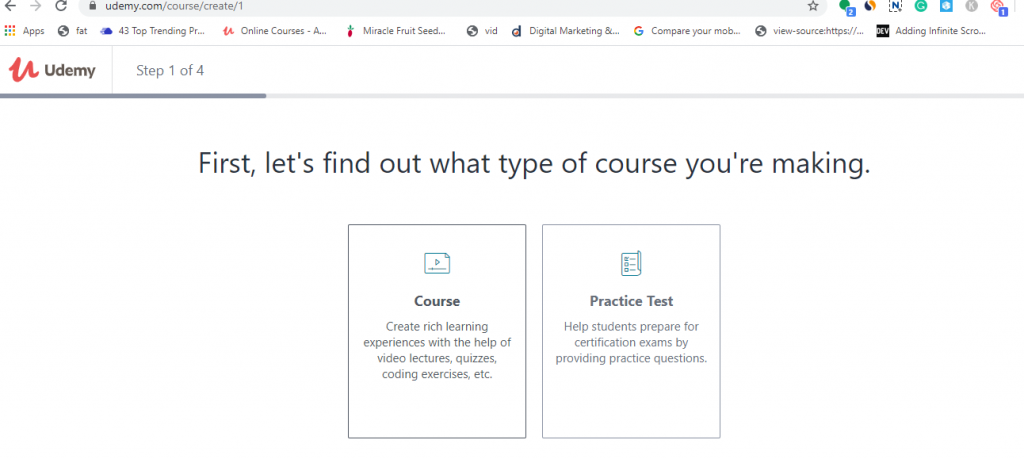
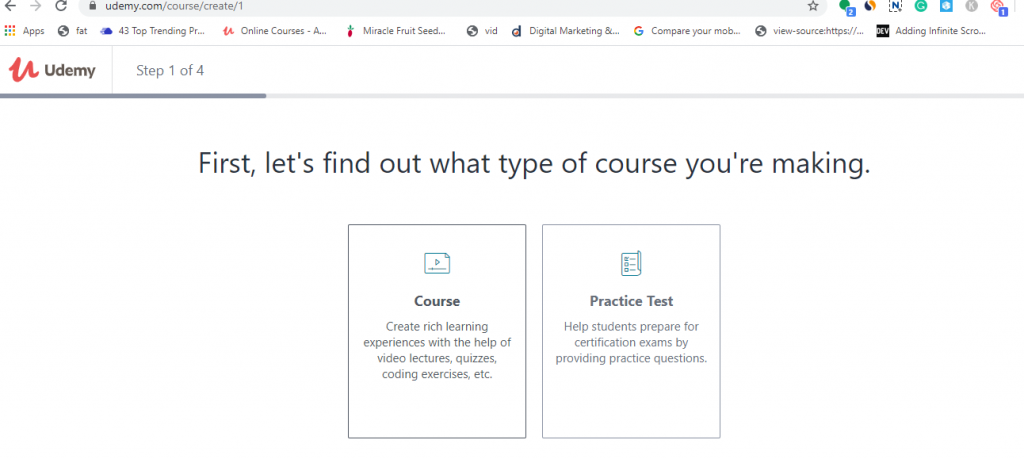
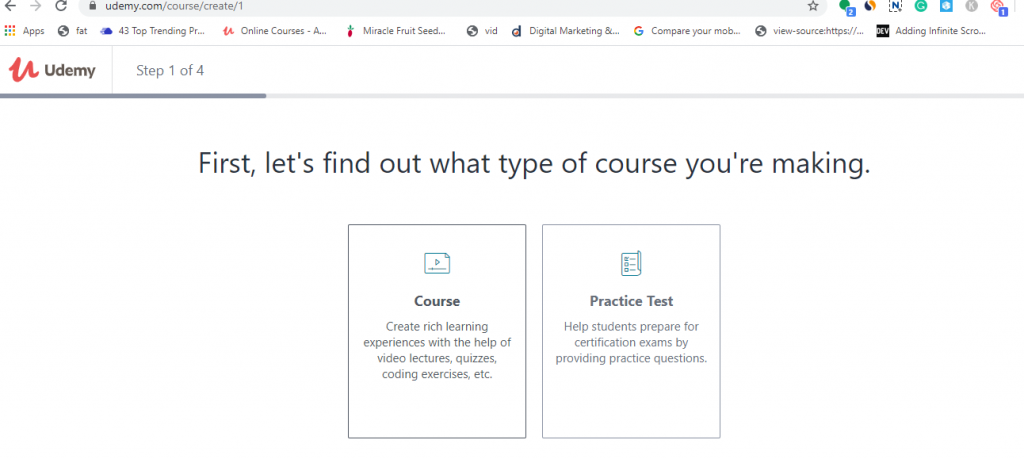
Step 3 : Select your course category
In this step 3, you have to select the category of your course.
Step 4 : Setup your course details
Once you follow the initial four steps, you can get into the Course Studio section. Here you can work on different sections like
Step 5 : Plan Your Course
In the course planning section you need to complete 3 sections
- Target your students
- Course structure
- Setup and test video – Here you can create a test video connecting to your hardware devices like (camera, microphone, etc)
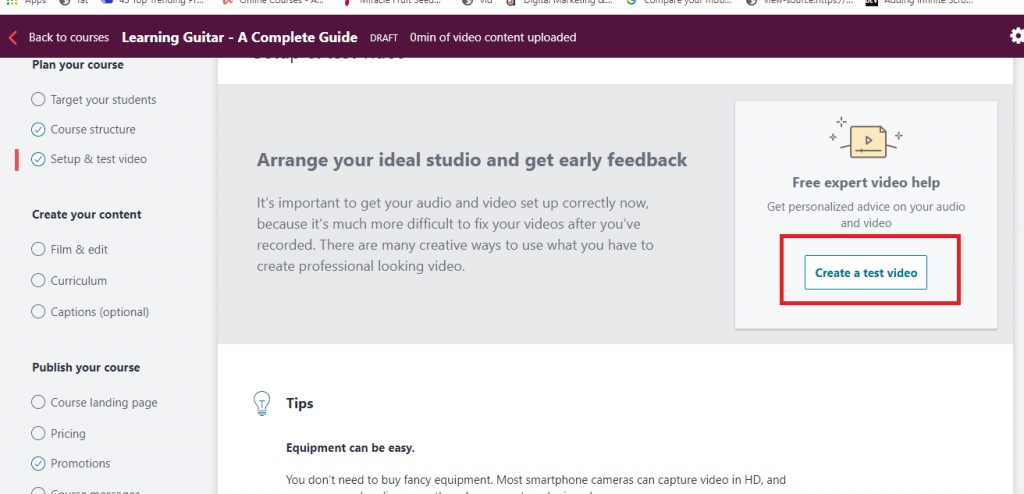
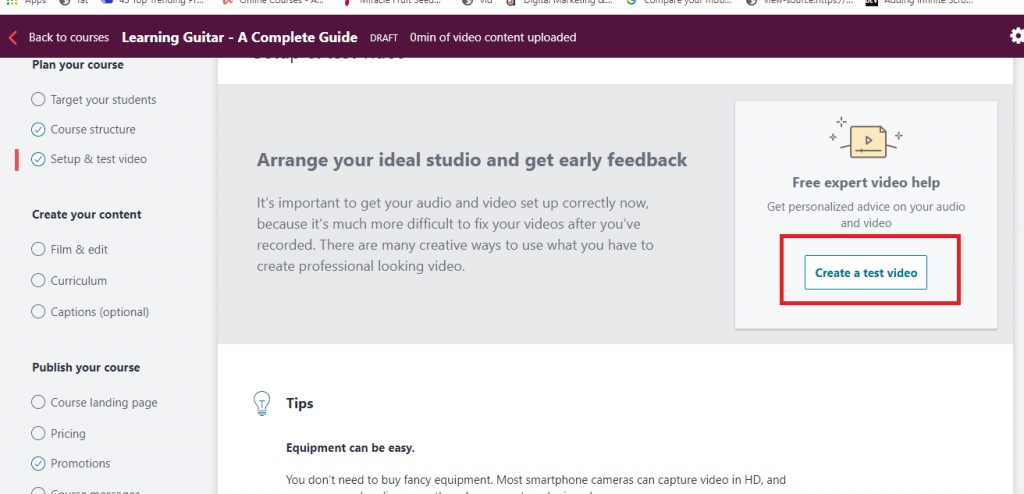
Step 6 : Create Your Content
In this section you will be creating your content for the course. You can see another 3 sub sections here.
- Film & Edit
- Curriculum
In the curriculum section you can add different curriculum for you course ( different lessons).
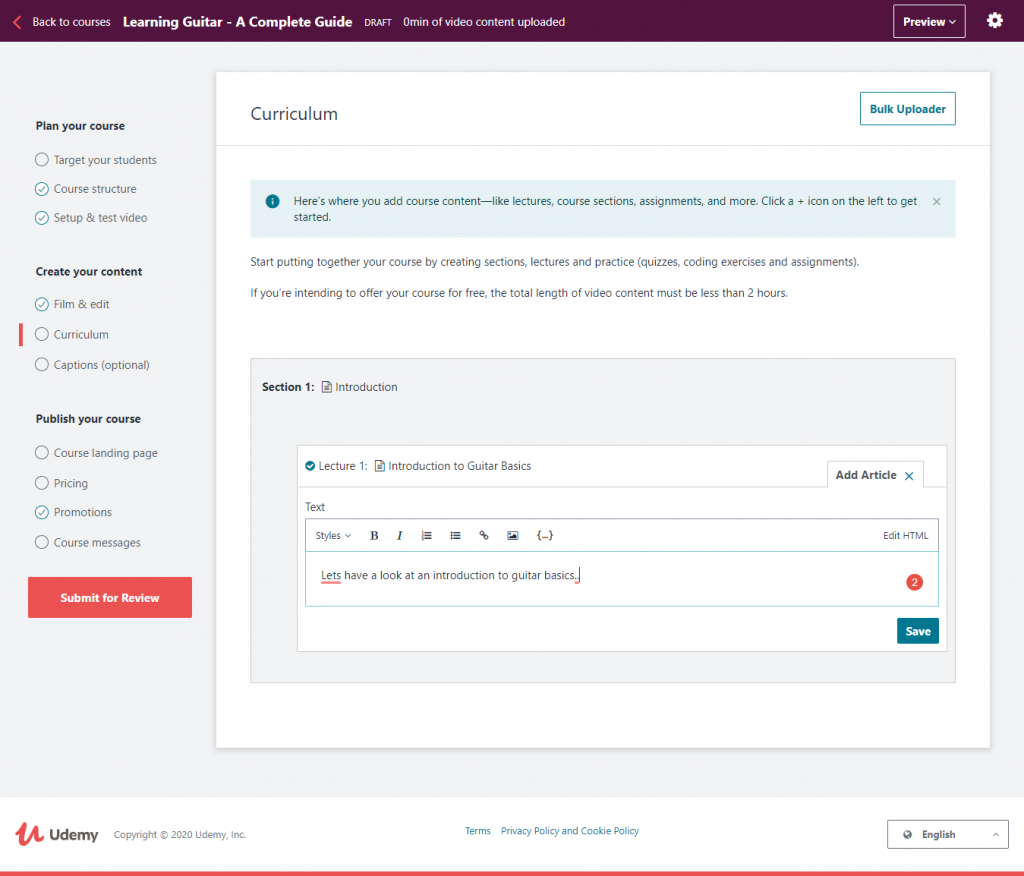
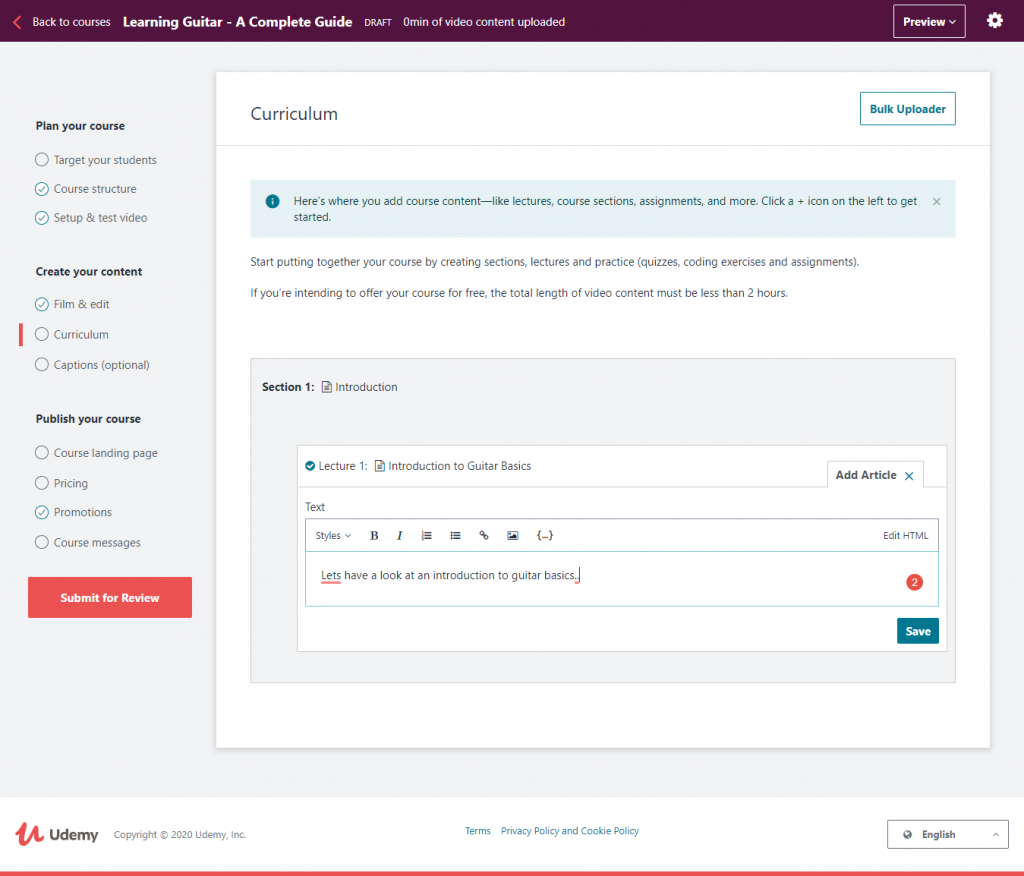
Step 7 : Publish Your Course
In this section, you’ll find 3 sections through which you can submit your first course for review
1. Course Landing Page
You have to create a landing page for your course, with title, description, images, and all. A good landing page is very important. The students will be directed to this page and if the landing page is not up to the mark, students might not be interested to enroll in your course
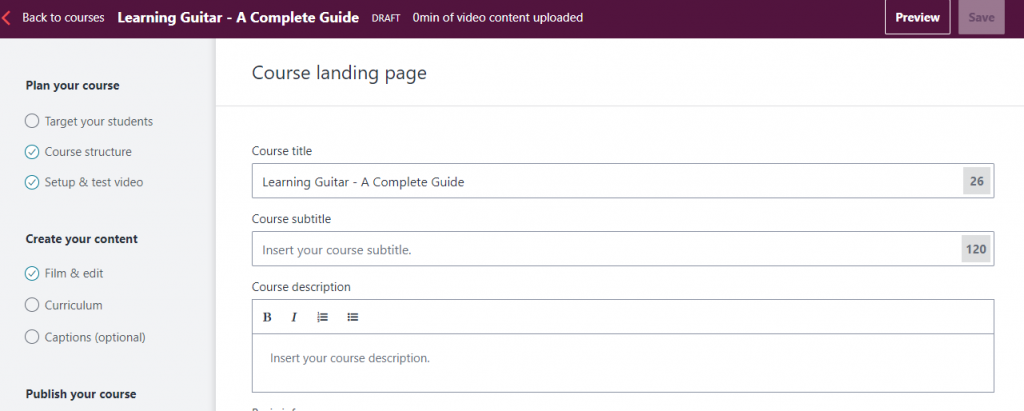
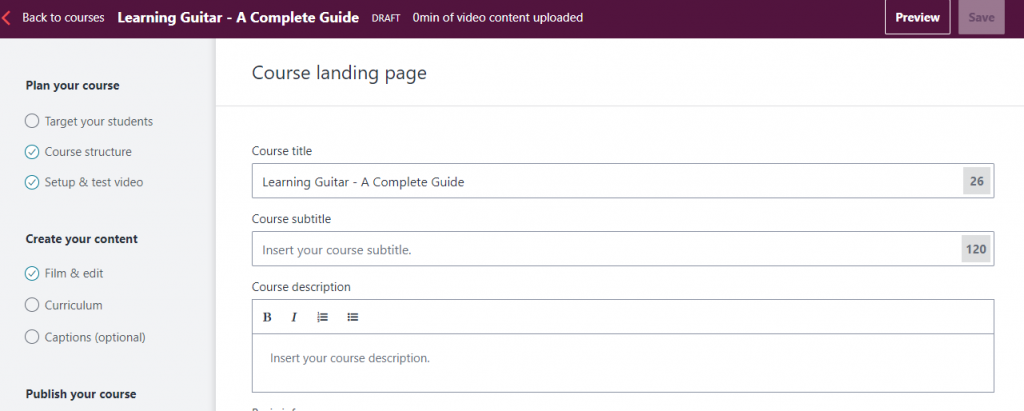
2. Pricing
Udemy has different preset pricing ranging from Free to $199.99(tier 37). You can select your preferred pricing. Apply your common sense in pricing your course. No one is going to buy your 2-3 hour short course for $199.99. At the end of the day, you should have to provide value to the customer as well.
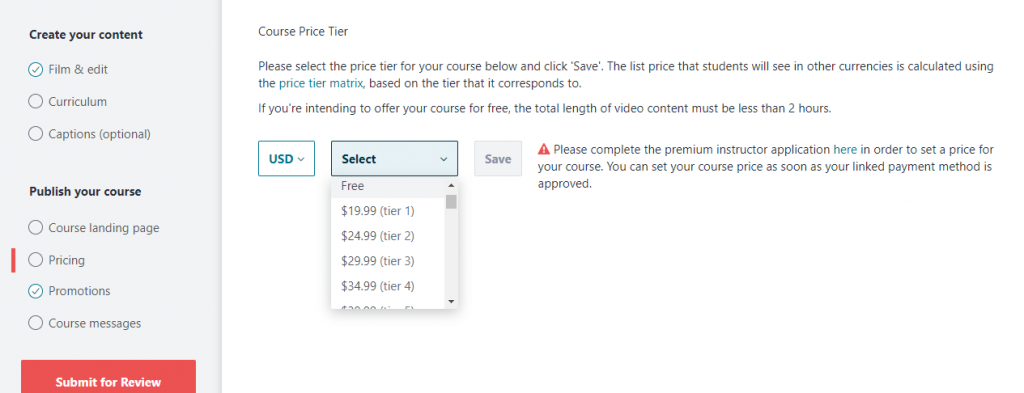
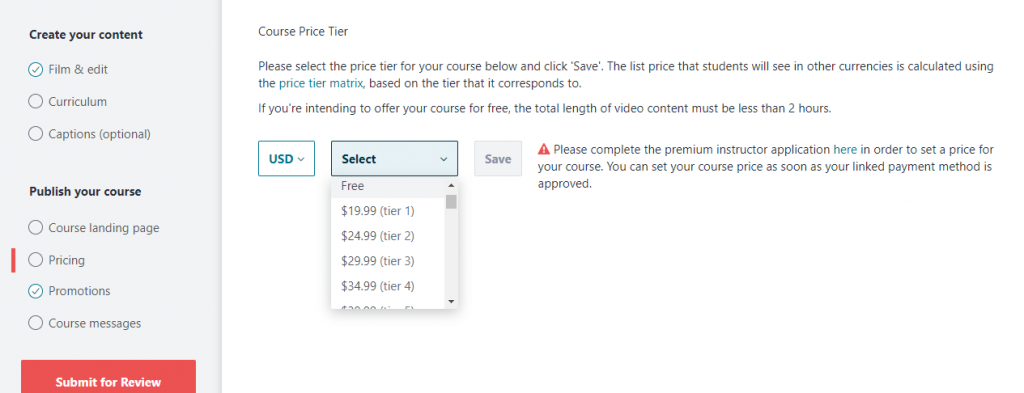
3. Promotions, Referals and Coupons
You can create referral links, discount coupons, etc for your course through which you can promote your courses. One of the best features with udemy is that you’ll get 98% of the sale if you are the one who is referring to a student. For example, you can generate a referral link(unique to your course) and send it to a person you know. If that person purchases this course clicking the referral link, you’ll be getting 98% of the sale. That’s awesome, right?
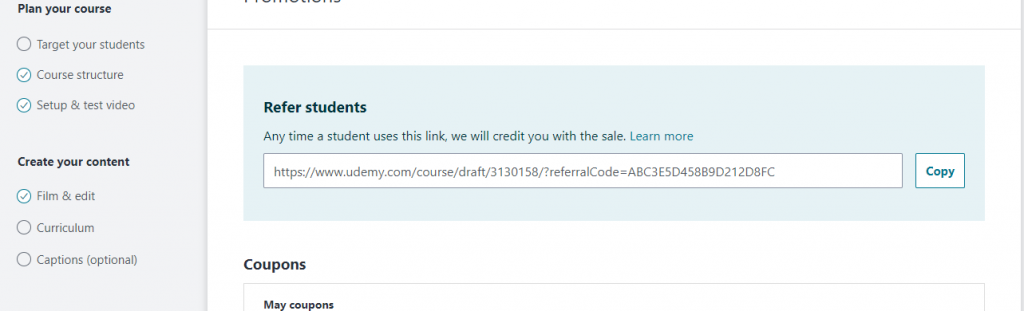
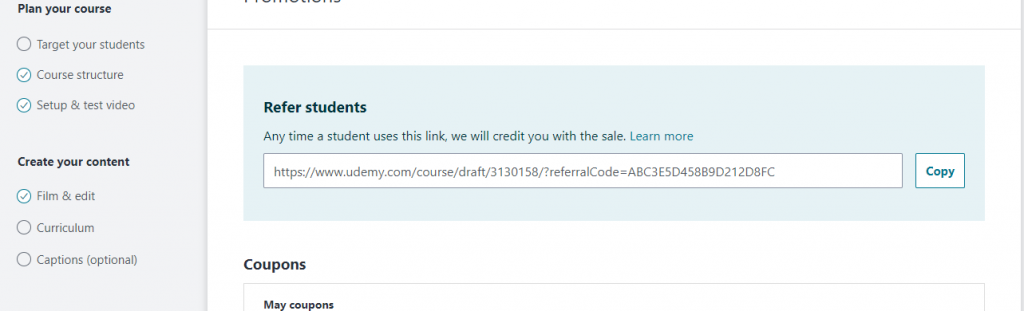
2. Start Your Own Course Listing Website for Free
If you own a website, you can turn it into an LMS for free. What you need to do is, install WordPress into your website. After setting up WordPress, you need to install the Lifter LMS WordPress plugin and set up your course.
Lifter LMS is a free WordPress plugin through which you can turn out your simple website into a powerful course selling portal.
Using Lifter LMS, you can create a course listing website like this
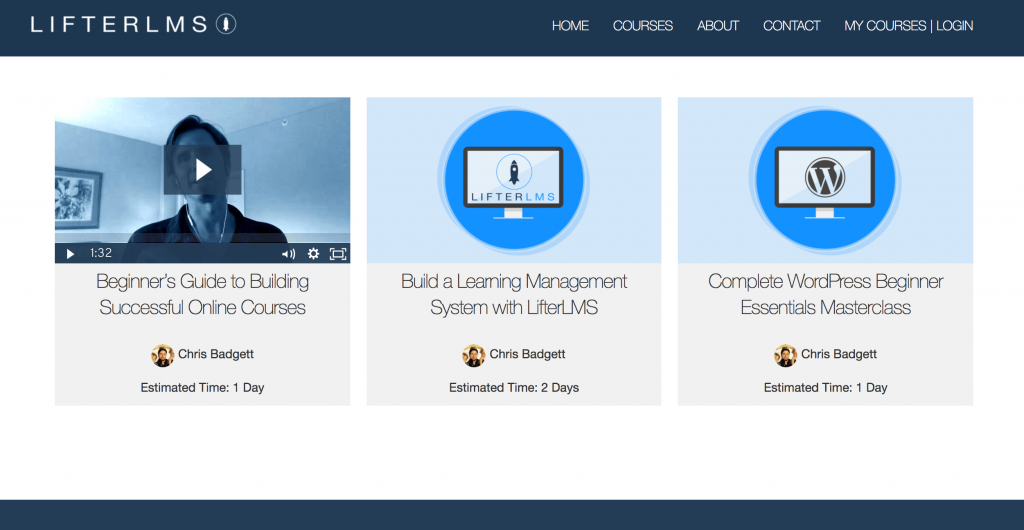
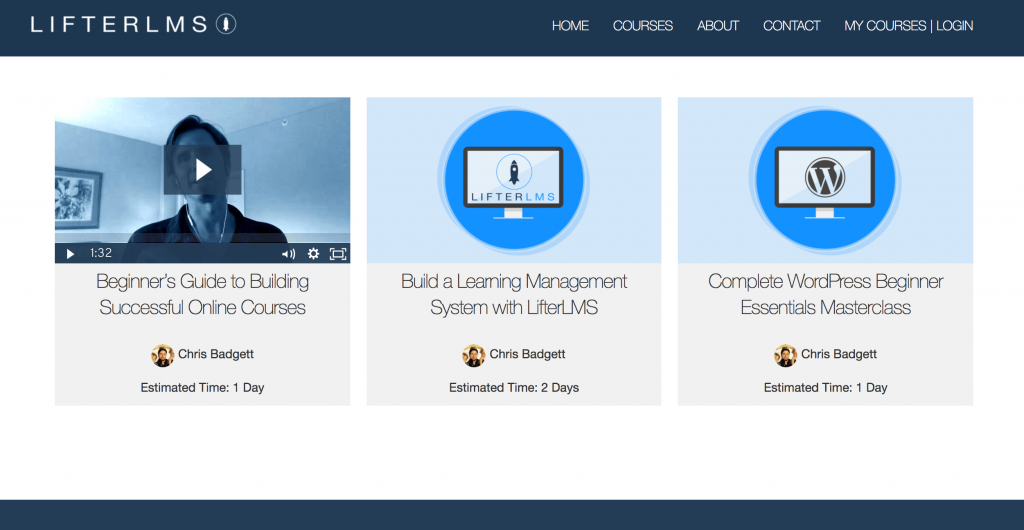
Some of the major features of Lifter LMS are
- Subscriptions
- Free Courses
- Checkout
- Course Bundles
- Coupon
- Bulk Sales
- Affiliate ready
- Multiple currencies
- Credit cards, Stripe, and other inbuilt payment gateways
- Integrations – Integrations with 3rd party applications like Zapier, Email marketing tools, etc.
- Achievement badges and certificates- You can give achievement badges and certificates for your students
- Private Coaching
- Text Messaging
- Members-only forums
There are much more awesome features for Lifter LMS, and the best thing is it is 100% free.
Multiple Payments and checkout
You can set multiple payment methods in Lifter LMS, like subscription, one time payment etc
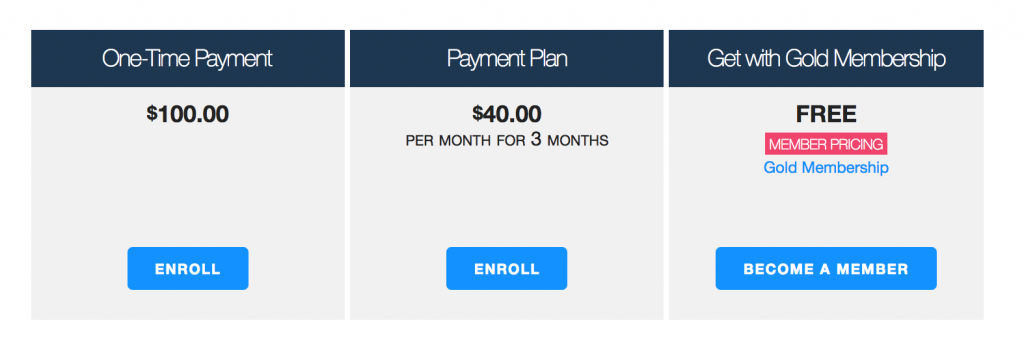
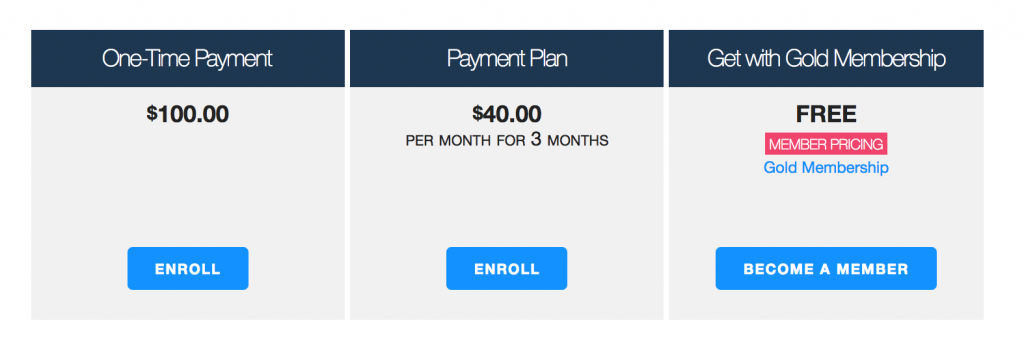
This awesome WordPress LMS plugin gives your students a superior checkout experience as like any other online course selling platform.
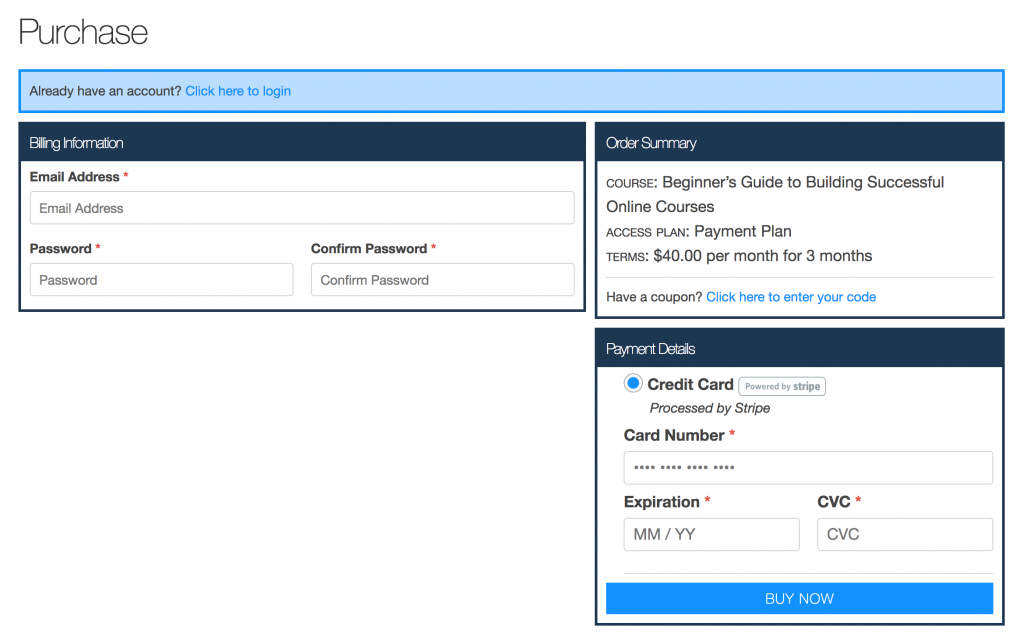
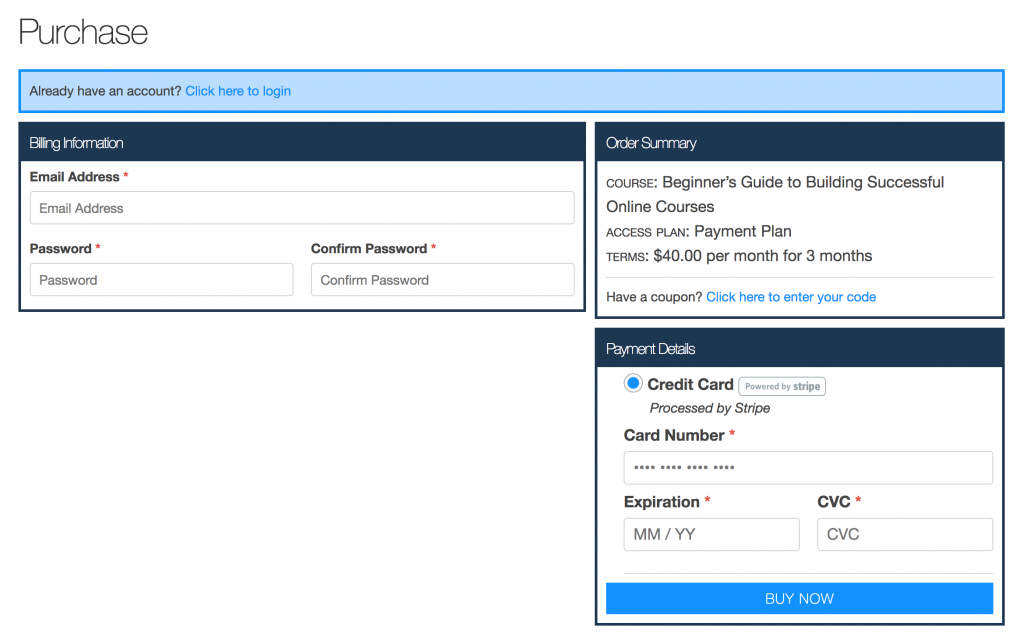
Lifter LMS COURSE Creation(Backend)
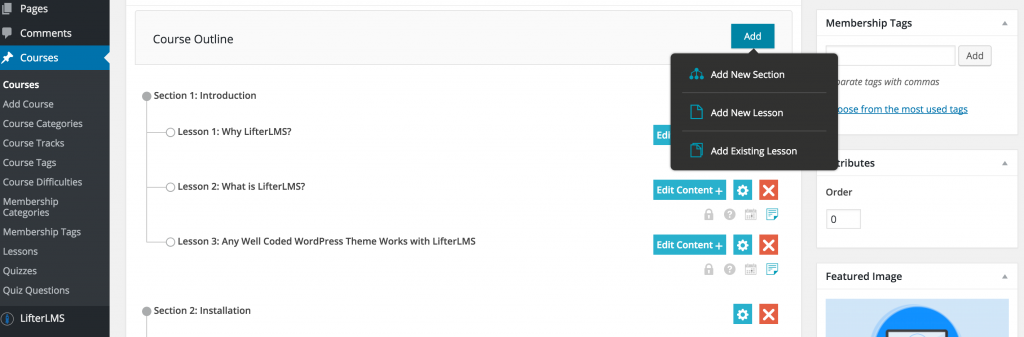
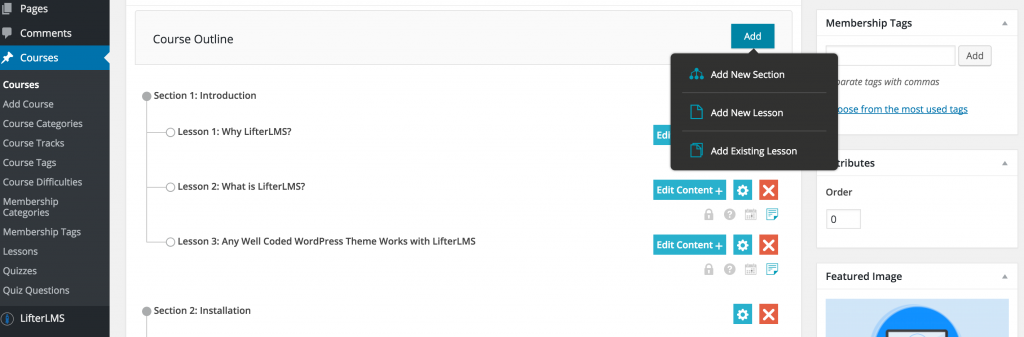
You can add multiple lessons and sections through the easy drag and drop course builder section in the backend.
Frontend student course learning section
The course which you created in the back end will be shown in the front end to the student who has enrolled. You can see that the course is a well-structured lesson by lesson in the frontend for the student. Students can track the course learning progress as well.
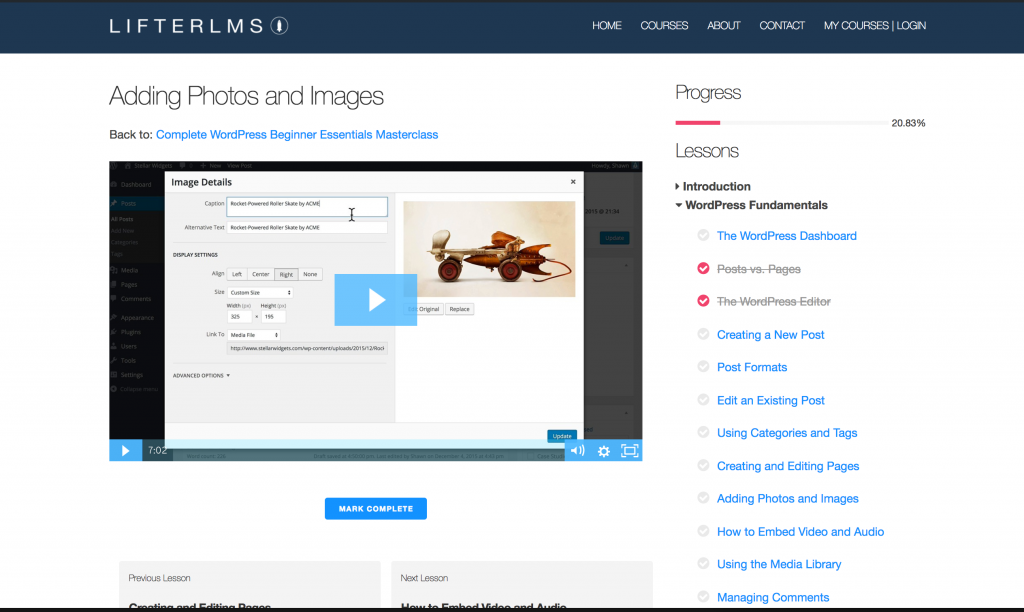
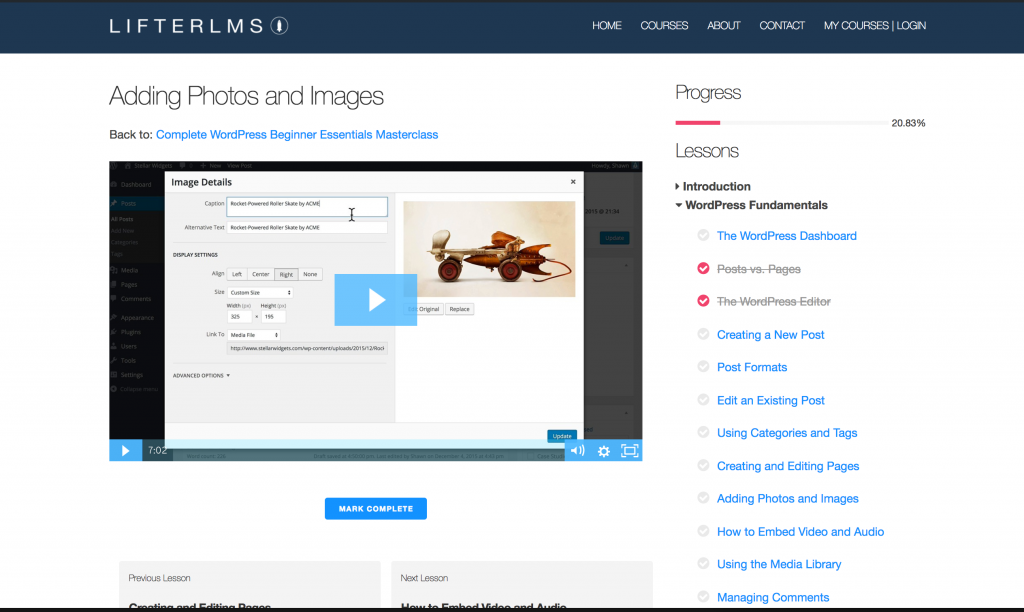
Excellent Reporting
One of the best back end feature of Lifter LMS is the enhanced reporting section. Lifter LMS gives you excellent insights about the students enrolled and the sales data happening in your course website.