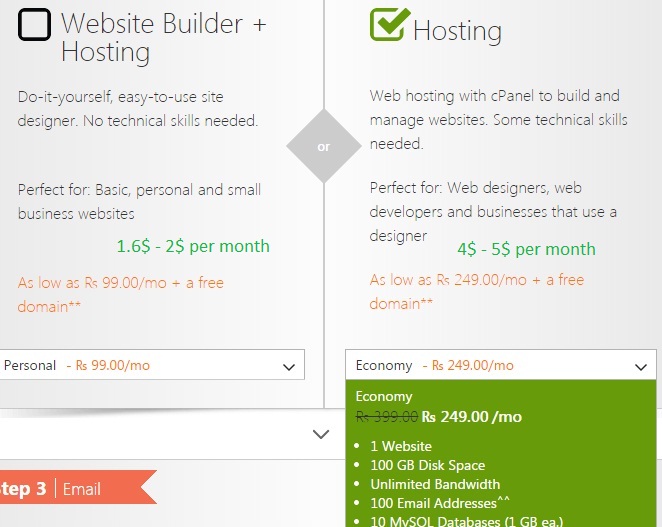Motive
To create a good looking website (DIY) with the minimum possible budget.
In this blog post I am going to explain how you can create a good looking website with the minimum possible budget. What would be the minimum cost to create a website if you approach a web design company? For sure, nothing less than 250 $. Here in this blog post, I am going to show you how you can create a good looking website for just 10 $ (minimalist features) and up to 95$(with all required features and top quality design).So what all are the Cheapest ways to start a website ? How can you make the worlds cheapest good looking website? Lets have a look at the 4 steps in creating the website at low cost.
Step #1 – Register a Domain name – Total Cost-10 $
First of all you need a domain name for your website. You need a unique available domain name for it (like google.com,facebook.com etc) . Here lets assume that you are going to start a burger website , you need to register a domain name for the website from a public domain registrar.
Step 1.1 – Check whether the domain name is available
First of all you need to check whether the domain you need is available. Make sure the domain is catchy and suits your purpose. Check ,
How to select a Good domain name
Best domain name suggestion tools
Here for our burger website I looked for a domain name tastyhotburgers.com , Oh yea! its available .


step 1.2 Register the available domain name
Now we’ve fixed the domain and made up our mind to register it. You need to continue the purchase and register the domain. The average registration cost for a domain for 1 year is 10$ (you may get it for a price lesser than 10$ depending on the offers provided by Godaddy).
Step #2 – Get a web hosting – Total Cost ( 0$-40$ per Year)
We need a space to host your website . Internet is a connection of computers. You need to buy some hosting space (to store your website data(files,images etc)) or being more specific, some space inside some computer hard drive. So what all are the cheapest ways to host your website? Here I list three methods through which you can cheaply(or freely) get a hosting space.
2.1 Method 1 – Godaddy Hosting
Godaddy provides a hosting platform ,so that the customers can get it all under one platform (The domain,hosting,email). This is one of the most hottest and easiest ways to start a website as godaddy provides Domain name+Hosting+Email+Website builder all in one platform, all you need tp do is to pay additional money for each and every sections. And the good news is that godaddy have really cheap web hosting plans . As cheap as 20 $ per year (you will be getting a website builder too,through which you can build up your website.)
Have a look at their cheapest plans
The first package(Website builder+Hosting) should cost you approximately around 20 $ per year. What does this 20$ package mean? This package (website builder+hosting) package doesn’t give you access to the back end( file manager,database access etc). It means you cannot create a website as you wish. They will have a predefined theme and a website builder through which you can build a website (keep in mind that their website builder has very limited features) . This is ideal if you only need the simplest website, like you only need two or three static pages or a website to notify some event. You cannot hire a designer and modify the website in your own manner. I’ll explain it little more vividly with a real world example, consider your hosting as a restaurant. In this case, your hosting is a vegetarian restaurant, and you need a chicken tikka from the restaurant.Being a vegetarian restaurant you wont get a chicken tikka from it.
The second plan gives you cpanel access with 1 mysql database which means you’ll get access to the back end engine of the website. You can change the design and programmatic side of the website. You can hire a designer/web developer and do whatever in the website (the domain is all yours, you have no limitations). Say you want to create a website like facebook, yes it is possible as you have access to all the files,database etc. Coming to real world, this hosting would be a common restaurant where you can order a chicken tikka or a vegetable sandwich or whatever.
2.2 Method 2- Bluehost
Another great option in budget hosting is using bluehost. When it comes to efficiency and speed Godaddy hosting isn’t that fantastic as you think. Bluehost even though their cheapest plan is little bit costlier than Godaddy’s,it is a much efficient hosting provider with great support and reputation. I’d say you should go for bluehost if you are really looking for a serious and long term web business. The minimal plan with bluehost starts with $3.49 per month ,through which you get complete backend features like cpanel, filemanager, Mysql database etc.
2.2 Method 3 – Get Hosting at Zero Cost
Not ready to spend any money for hosting? Try some of the free web hostings, it will never give the result or data security your are expecting but there are a lot of free web hosting with limited services.
Have a look at some of the free web hostings
Another option to cut down the hosting charges is using some others shared/dedicated hosting. If one of your friend does use a hosting (shared or whatever) and if it has the capabilities to host multiple domains , ask him whether you can host your domain on his hosting. When I started my website experiments(10 years before), I was not ready to spend money on hosting. One of my good friend was using a dreamhost shared hosting at that time, and when I asked him whether he can host my domain on his server, he was more than happy to do that. Well, that’s how I hosted my first website free of cost.
It wont do any harm for the hosting owner if your website is a normal website with ordinary amount of traffic and of moderate size. Normally multiple users uses shared hosting, like even if you buy a shared server, many other people would be using the same server to host their domain. So ideally using your friends shared hosting should not harm you or him in both sense.
Step #3 -Design & setting up the website – Total Cost-0$-50$
So what does it comes to your mind when you hear the term web designing? A web designing company or individual right? What would be the minimal cost you need to give to a website designing company or team to design and setup a website for you ? I work in the web industry for 9 years and I know the rates. A minimum of 250$ will be charged for the design/programming section alone. What if I say you can cut the cost down from 0$ – 50$ ? Yes! it is possible ! All you need to do is go over some of the basic tutorials. 3-4 hours of work around can make you handle it all alone. Well, don’t be misled, I am not saying you can learn designing/programming, but using platforms like WordPress and Installing its predefined themes.
step 3 .1 – Install WordPress – Free (0 $)
What is WordPress ?
You might already be familiar with WordPress. FYI, 1 out of every websites you see is running in WordPress. WordPress is an opensource platform that can add lots of functionality to your website. WordPress is web software you can use to create wonderful websites or blogs. You can create pages and posts in WordPress . There are a lots of free plugins available for WordPress which can take your website to another level. WordPress has its image upload facility(media upload), so that you can easily upload images to your website and bring it up in the front end.Likewise, if you need a contact form in your website, you can install the contact form 7 plugin in your WordPress website and place the contact form anywhere inside the website.
How to install WordPress in your website?
The theoretical way of installing WordPress is to download its core library files from the WordPress library , upload it in your server and configure the database. But luckily, many of the web hostings offer 1 click install,through which you can install your WordPress in 5 minutes with 4 or 5 clicks. Have a look at this detailed tutorial in installing WordPress in bluehost with one click install in 5 minutes. The one click install mechanism is almost same irrespective of the hosting(dreamhost,godaddy). Follow the same tutorial to use the One click WordPress install.
step 3.2 – Install a WordPress theme (0$-50$)
Your next task is to select a WordPress theme. What is a WordPress theme? Keeping it simple,it is a portable design or code written in PHP with respect to the WordPress standards. All you need to do is to install the specific WordPress theme in your WordPress engine. If you are not sure, have a look at some of these WordPress themes. The best part of using WP themes is that, they are the best themes available in the industry. You can see lots of themes in each niche. For instance, we are saying about a burger website here. You can find lots of food WordPress themes or even burger themes in WordPress which would suit perfect for your website.
Well, many says that using themes for a website spoils its uniqueness. But trust me, the new generation WordPress themes are highly customizable so that no two websites using the same WordPress theme look identical. Moreover, the chances that your competitor using the very same are slim to zero.
Read – How to install a WordPress theme in your WordPress
Next question? How much does it cost for a WordPress theme ? Well, it depends, lets say an average about 40-50$.
Dont want to spend money for WordPress themes ? Don’t Worry, you got lots of good looking free WordPress themes. There are lots of free WordPress themes in different niches with great quality. You can download it them for free,install and customize them.
Conclusion
Thats how the Worlds Cheapest good looking has been made! I’ve summarized the expenses into a table, have a look
| Process | Minimum Budget | Minimum Expense | Maximum Budget | Maximum Expense |
|---|---|---|---|---|
| Step 1 : Registering a domain | You cannot cut down the domain registration expense | 10 $ | The very same expense | 10$ |
| Step 2 : Buying a host and hosting the domain | Use a free hosting or ask some one to host your domain in his shared/dedicated server | 0 $ | Buy a cheap hosting | 40 $ / Year |
| Step 3 : Designing the website | Install WordPress an use a free WordPress theme | 0 $ | Install WordPress and buy a Premium WordPress theme | 45 $ |
| Totals | 10 $ | 95 $ |
Its all your choice depending on your budget. Let me know if you need any help, I’m happy to help 🙂