

One of the biggest problem with running a webinar is it takes your time. Let’s say if you host 10 webinars each of the time 1 hour, you’ll have to invest 10 hours. As you already know, coming live requires lots of preparations as well.
Here is were recorded webinars comes to save you.
A recorded webinar or simulated live webinar enables you to record a webinar and schedule it whenever you like, you can re use it multiple times. Most of the webinar platforms have inbuilt features to make a recorded webinar highly interactive. Attendees can join the recorded webinar very much like a normal webinar. So what are the biggest advantages of a recorded webinar over a live webinar , lets have a look
Advantages of a recorded webinar
- Edit the unwanted parts – Its very much like a theater drama (performed live) and a cinema. In cinema, the artist can always correct his mistakes through retake but a drama artist never have that change. In a live webinar, you can edit out your mistakes or parts of your webinar video. You can improvise and present it before your audience.
- Improvise your webinar – You can improvise your webinar, you can edit your recorded webinar, add more graphics, delete unnecessary comments, add more slides etc. You can add small improvements to your webinar and make it more supreme than the original webinar.
- You’ll get time – A live webinar is not as easy as a recorded video. In a live webinar, you will have to worry about your presentation, response, etc. In short, you need to be highly conscious and efficient in order to make it 100% successful. Like a stage presentation in front of a large audience, at some point, you’ll also be aware that you are live and there are no retakes. In a recorded webinar, you can sit back relaxed, and correct your mistakes.
- You can re-use the webinar – The biggest advantage of a recorded webinar is that you can run it multiple times. For instance, if you are marketing your webinar in front of an audience in a region, the next time you can market it in front of an audience in another region.
Let’s have a look at how you can record a webinar in various webinar hositng platforms
1. How to create a recorded webinar in Demio?
Demio is the best webinar creation software out there. One of the biggest advantages of demio is that it automatically records all webinars for you. You don’t need to worry even if you forgot to record a webinar. If you want to access your webinars, what you need to do is to locate the sessions from the past sessions tab.
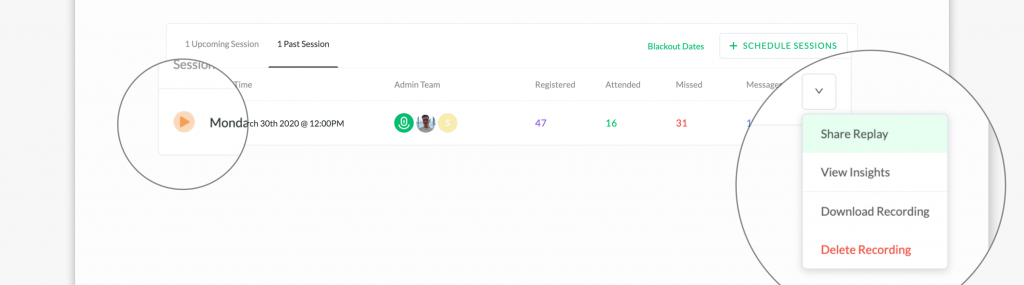
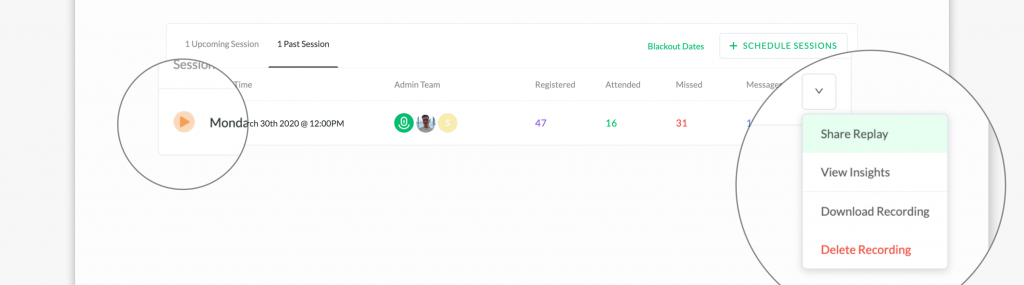
If you click the Share Replay button, you can get the direct link to the recorded webinar , which you can share it with the world.
2. How to create a recorded webinar in WebinarJam?


Like Demio, WebinarJam also automatically records your webinars. One of the most amazing features of webinarjam is the replica replay feature which mimics second by second, everything happened inside the webinar live room. The chats, comments, product offers, surveys appear at the same time it was shown in your original webinar.
This ensures that the webinar looks 100% real and interactive like your original live webinar.
You can start your webinarjam trial for just 1 $.
3. How to create a recorded webinar in ClickMeeting
Clickmeeting is another popular webinar platform which allows you to create a recorded webinar. You can start and stop the recording in Clickmeeting and it records your webinars. You can easily trim and modify your recorded webinar and share it with the world. You can also download the recorded webinar from clickmeeting.
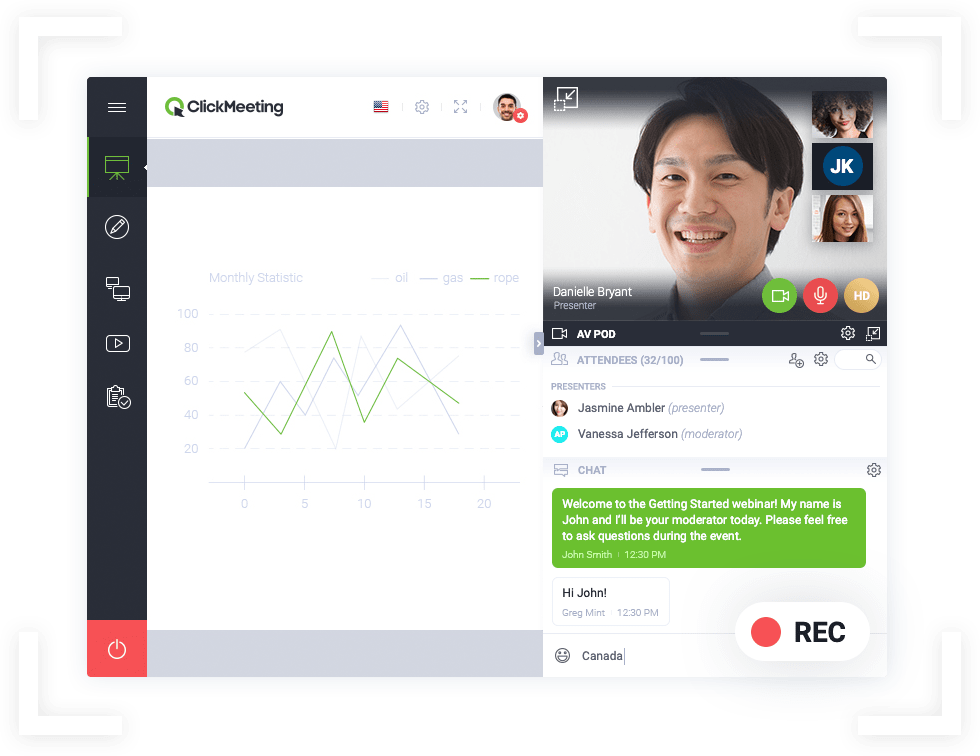
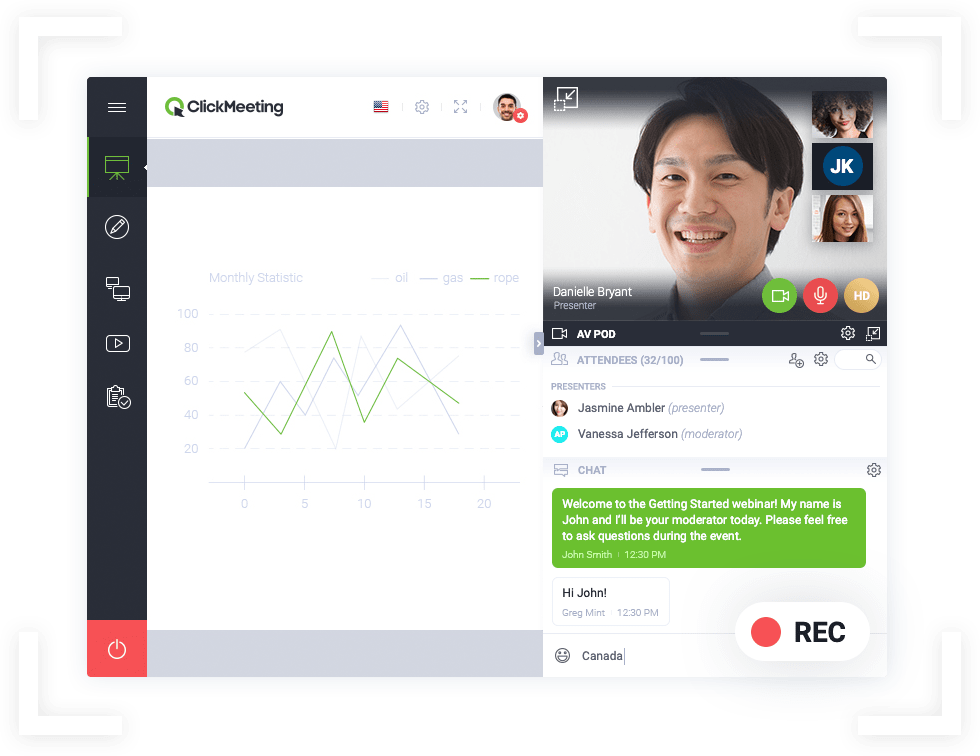
Like Demio and WebinarJam, you can capture all the events happening inside the live webinar(like comments, chats, reactions etc) with ClickMeeting. You can record events as long as you have space in your account. For example, the free plan for clickmeeting allows you to store 30 mins only
Here is the recording space chart for clickmeeting for all the pricing plans.
| ClickMeeting Plan | Price(per month) | Recording Space |
| Free | Free | 30 minutes |
| Live | $25 | 6 hour |
| Automated | $40 | 10 hour |
| Custom | Custom | 10 hour |
Even though it has a recording limit, you dont need to worry if your event has already started and you ran out of space, clickmeeting completes the recording till the webinar ends.
4. How to record a webinar with GotoMeeting Webinar


GotoMeeting is another popular webinar platform through which you can create wonderful webinars. With GotoMeeting, you can easily create On demand webinars. You can record your webinar and make it evergreen so that you can promote it again and again.
In GotoMeeting, you can enable autorecording for all webinars or enable it individually for webinars. Your recordings will be shown in My Recordings sections, and you can take it whenever you want. You can also download it into your hard disk if you want.
One of the best feature of GotoMeeting to promote a recorded webinars is the simulated live feature. You can select a pre recorded webinar from My recordings tab and run it as simulated live webinar. This gives the feel of real live webinar to the attendees.
You can get a real live experience to your recorded webinar with
- Reminder Emails – You can send custom email invitations and reminders to your attendees.
- Interactive polls and hangouts – Interactive polls allows your attendees to participate actively in your recorded webinar.
- Autoplay – You can schedule your webinar whenever you prefer. You can schedule when your webinar should start and when your attendees should join 100 percent automated.
- Surveys – You can create a live experience by pushing surveys/feedbacks to your participants.
5. How to create a recorded webinar with LiveStorm
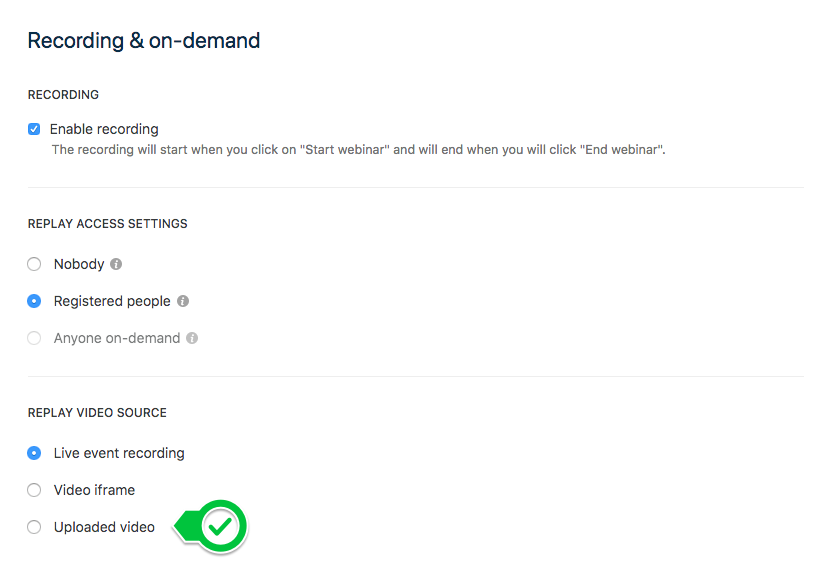
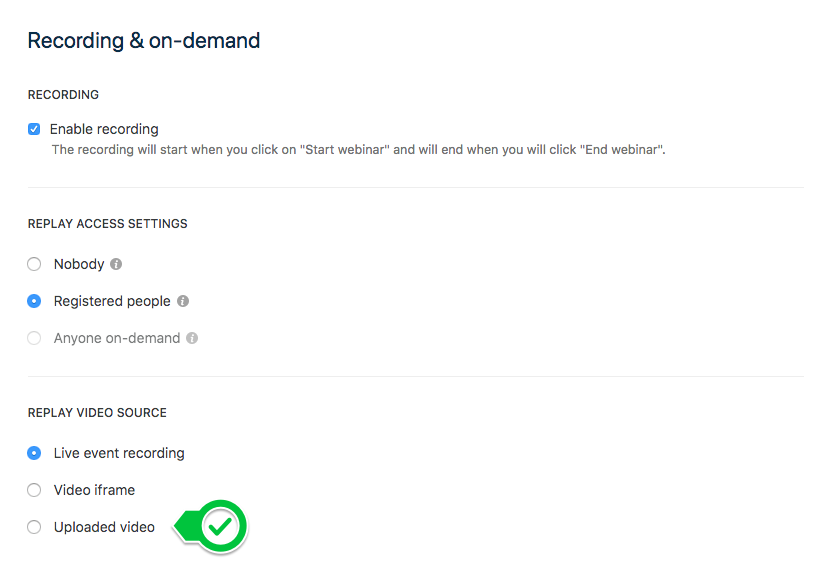
Livestorm records the first 2 hours of your webinar automatically. You can’t record the webinar on a custom time frame, but you can always download the webinar and edit it as per your needs.
In Livestorm, you can download your recorded webinar from your recordings tab. You can download it and share with your list of attendees.
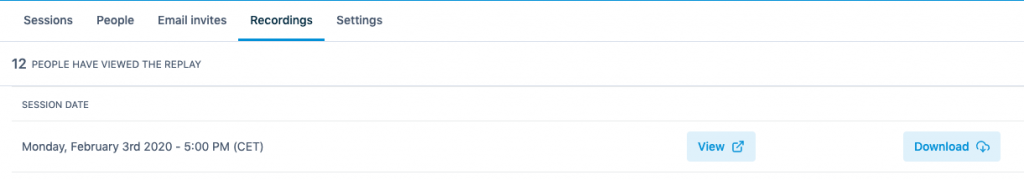
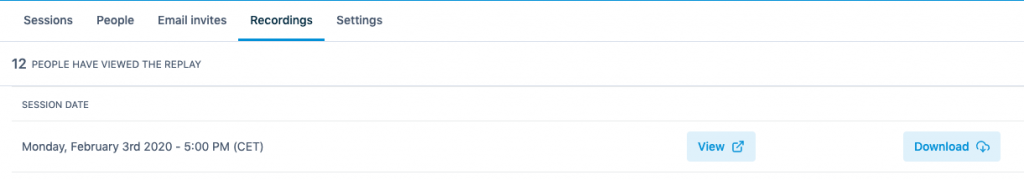
Conclusion
The most modern webinar platforms have the features to make a recorded(or on-demand) webinars like a real live webinar.
These are the top webinar platforms through which you can create a recorded webinar. You have to select the platform required as per your needs. If you are looking for the cheapest option, GotoMeeting will be the best choice. If you are selecting the platform based on options and features, Demio will be the best choice.
