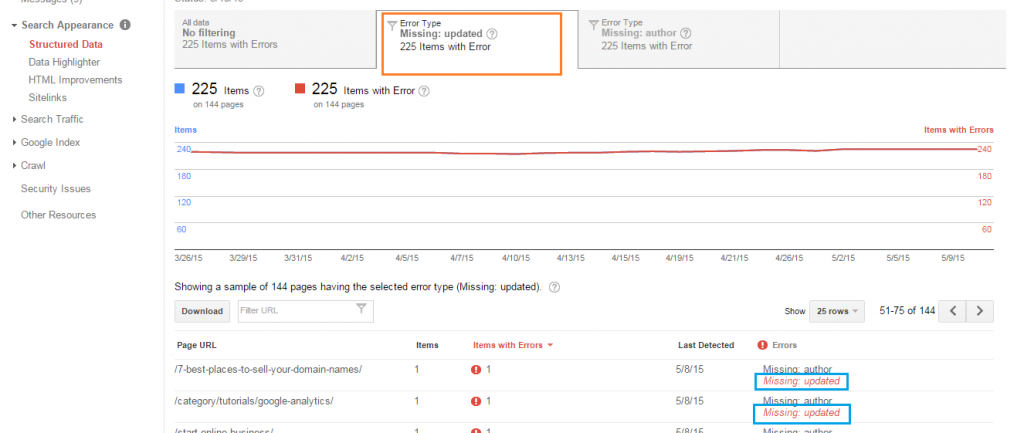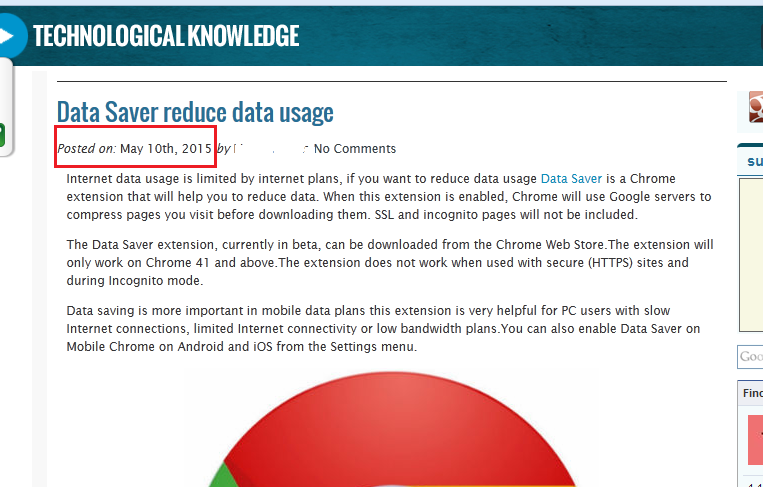There are a 1000+ things to take care of when it comes to Search Engine Optimization (SEO). In this article, I am demonstrating a proven experiment which will definitely improve your search engine rankings. The idea I am proposing is that “Updating your blog posts or articles will improve your search engine rankings“. In addition, updating articles and blog posts will definitely increase your Click Through Rate (CTR) in Search Results Page. So lets begin!
Lets start with screenshot of a Search Results Page. Please see the rectangle highlighted (in red color) portions in the screenshot.
You see dates right? So we can guess that dates has something to do with search rankings. For a blog post or an article, there are 2 dates that matter. First one is that date on which the article/blog post was published for first time. Second one being the date on which the blog post/article was last updated. Now we have to identify which date has importance and weight when it comes to search rankings. To find that, lets get inside Google Webmaster Tools. If you take a close observation inside “Structured Data” section (inside Search Appearance) of Webmaster Tools, you will see an interesting data. You may analyze the screenshot given below and see rectangles highlighted in blue color.
You see 225 items with “missing updated” structural data. This actually is the date on which an article or blog post was last updated. So lets conclude that Google gives weight to a recently updated article than to an article of same content quality published long before. This means “last updated date” of an article has a higher weight as ranking signal compared to age of the article.
Lets put an analogy! Blogger A has published an article on “Make Money Programming” in 2014 January with a 1000 words content. Blogger B has published a 400 words article on same subject on same date. Now Blogger A left the article as such after publishing where as Blogger B kept updating it every 3 months. Lets say, Blogger B added 200 words of new content every 3 months for next 1 year. After 1 Year, Blogger B has updated the article 4 times and has 1200 words article in his blog. Now Google is going to take notice of this data (that Blogger B has updated his blog post 4 times and his last updated date) and weigh between Blogger A’s article and Blogger B’s article. In this comparison, Blogger B’s article will win the game and will be placed above Blogger A’s article in search results. I hope you got the idea clearly with this analogy!
Okay! Now lets get to our experiment with “last updated date”. I am using WordPress blogs as a case study for explaining this article. However you can implement the same technique in other platforms like Joomla, Concrete5 or in your custom CMS application. By default every WordPress blog post comes with published date just below post title. The date will be displayed following a text like “Published on” or “Posted on”. Please see the screenshot given below.
This date is called using the_date() function of WordPress (which is infact a user defined function developed from date() function of PHP). We can change this to “Last updated date” by calling the_modified_date() function of WordPress instead of the_date(). This new function (the_modified_date) will print the date on which the blog post/article was last edited or updated. Please see the screenshot below.
So we changed date display of DollarFry from publishing date to “last modified date” by calling the_modified_date() function of WordPress. This is the basic step.Unless we do this modification, Google won’t be able to fetch “updated date” from the blog post or article page. The experiment begins now!
We have published an article on How to Make Money with WordPress Plugins six months ago. We have not applied any SEO techniques other than getting the basic on page factors right. We did not build any links to this page as well. What we did, is we kept updating this article frequently by adding small snippets of useful content every month. We published it as a 1000 words content and in six months we updated it regularly that we have nearly a 2000 words article now. We achieved first page position in Google for keyword combinations of “Make Money WordPress Plugins” within six months. Whoa! How good is that ? No back link building, no social media promotions, not much internal linking and the first page position with only regular content updating.
The Conclusion!
We know this is not a sound experiment in SEO. There are many other factors that influence this ranking like Domain Authority! But this certainly is a signal to the importance of updating blog posts regularly and getting the “Structured Data” in your webmaster tools error free. So to benefit from this SEO ranking signal from Google, you have to do 2 actions:
1) Implement Structural Data tags in your HTML perfectly for all pages and blog posts. You may read more about Structured Data to learn and implement the idea perfectly.
2) Update your blog posts (especially the one’s that deliver traffic and popular posts) regularly with useful content. Don’t just add content for the sake of increasing word counts. Add them for the user. Delete them for the user. In the end, user or your blog reader is your ultimate customer (not Google and its rankings). If the visitor is not spending time on your blog and closes it immediately, its another ranking signal and you will loose in that signal count. So update your blog posts to fine tune your content. If you don’t have anything to add that deliver value to readers, just keep the blog post as such and don’t update it. Remember this ranking signal is only one of the 1000+ other signals that Google count.