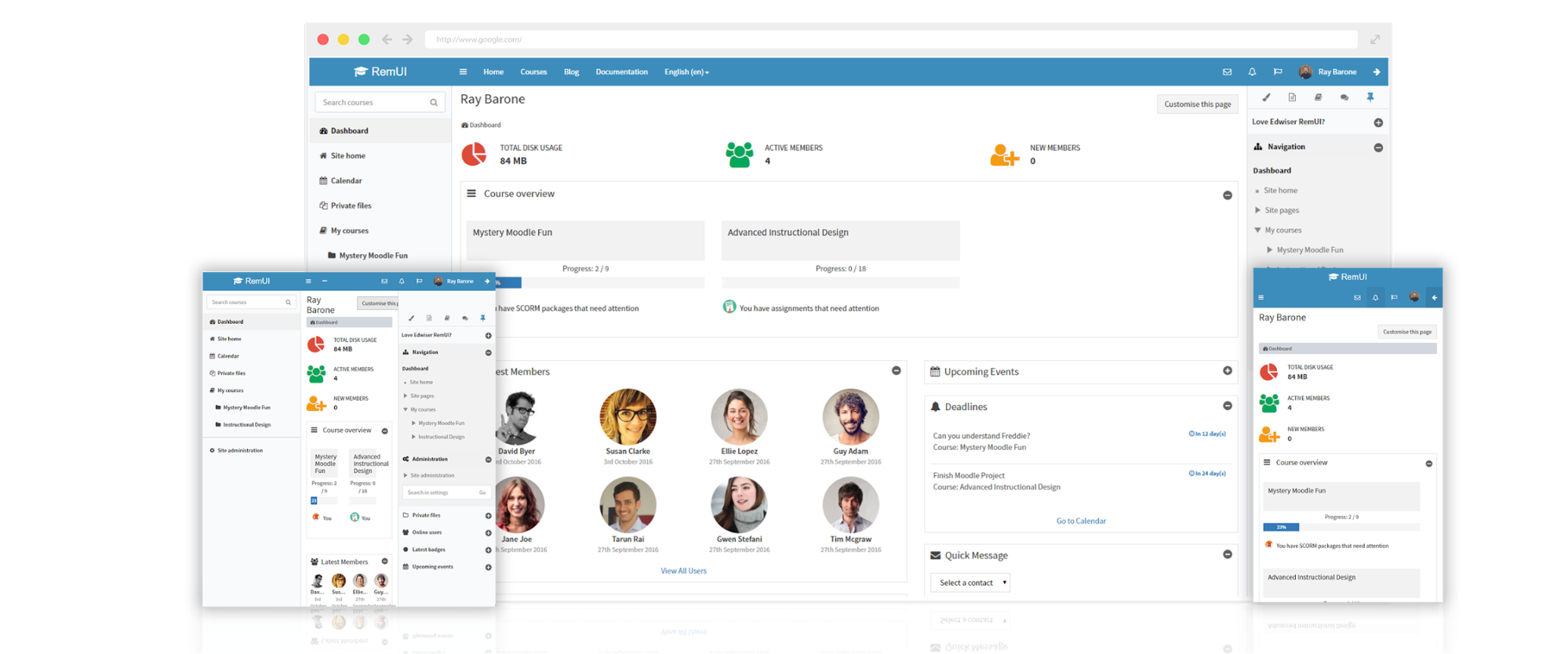
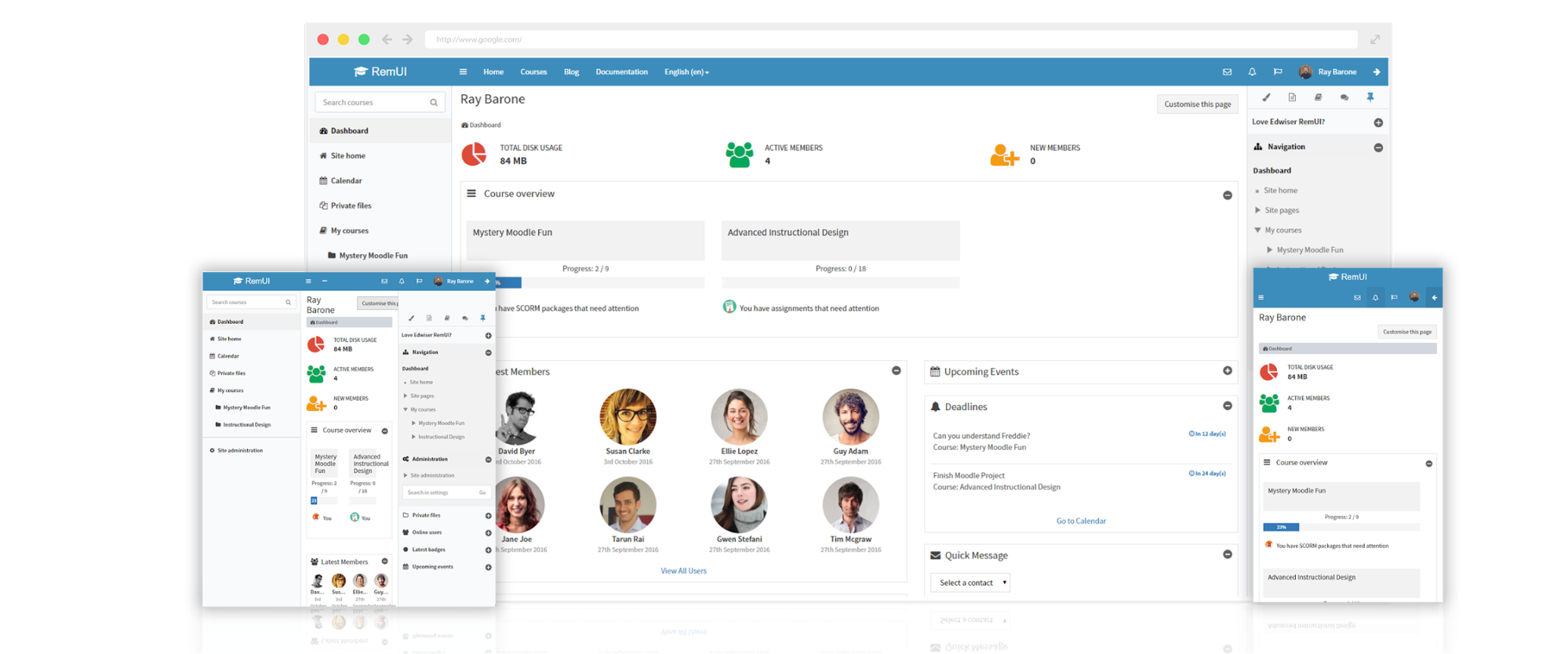
For the past few months, Edwiser RemUI has been creating a lot of buzz in the Moodle theme space. With reviewers claiming it to be “a UI game changer for Moodle” this theme has certainly piqued our interest.
The theme developers make some pretty bold claims owing to the numerous features the theme contains. But is the theme all it’s claiming to be? Does it live upto the hype?
Here’s our take on it.
What is Edwiser RemUI all about?
Edwiser RemUI, a theme for Moodle by WisdmLabs, is a front-end as well as back-end theme for Moodle. That is to say, not only does it change the homepage of your Moodle website, it also adds new skins or layouts on the admin side.
With user-oriented functionality added to each layout, it’s meant to not only improve Moodle’s visual appeal, but to make interaction as easy as possible.
The latest version packs in even more features, the highlight being Moodle 3.2 compatibility.
Edwiser RemUI Theme Features
When you think of a Moodle theme, the most you expect is a remodelled homepage. But Edwiser RemUI brings more to the table. You start noticing the difference between this theme and other Moodle themes once you log in.
Custom Layouts
Course archive page
Edwiser RemUI offers unique layouts primed for optimal viewing and interaction. May it be for the dashboard, the course archive page, single course page or blog. These layouts offer an updated view over the out-dated Moodle interface, while being functional and customizable.
Customization Options
The theme offers several customization options ranging from color theme customization, to the logo, to the footer. These options make the theme completely white-label, and help you personalize it for your business.
Edwiser RemUI Settings Page
Navigation Options & Quick Links
A major advantage the theme presents is simplified navigation options. Apart from the traditional left navigation menu, the theme offers quick links at every step to increase user productivity. For example, one click enrollment option or student report options on the course archive page, or an event creation option on the calendar save a manager’s or teacher’s time when working with the theme. This flexibility provides a solid reason for anyone looking to switch to this theme.
Notification, Messaging, Course creation shortcuts and quicklinks
Quick course editing shortcuts
Collapsible Sidebars
Options on the left and right sidebar, allow for distraction free-learning by letting users collapse either one, or both the bars when not needed. This makes the layout flexible and easy to adjust according to user preference.
Collapsible sidebars
Quick Messaging Option
Edwiser RemUI provides a quick messaging widget that you can add to your dashboard. This widget allows you to easily send and receive messages to or from other members. The admin bar also contains a link to view these messages in your mailbox along with an instant message received notification option.
Quick Messaging option from Dashboard
Graphical View of Data
The theme offers graphical view of student progress and performance reports making it easy to comprehend and analyse data. The user profile page also offers course progress bars for quick analysis.
Graphical course statistics on Dashboard
Mobile-Ready Interface
Edwiser RemUI offers interfaces that display seamlessly on both desktop as well as mobile devices. The layouts adapt to fit well on smaller screens without the need of any additional settings or customization.
Edwiser RemUI Theme SetUp
While the theme options are plenty, one can’t help but wonder if this very plethora of options makes the theme laborious to set up?
Well, it’s quite the contrary. The theme has a clearly laid out options panel wherein settings are categorically divided. The theme guides you through the settings and you can skip them if you need and edit them later.
A detailed documentation backs the settings options, additionally providing you tips to optimally set up your Moodle website.
Final Thoughts On Edwiser RemUI
Edwiser RemUI is clearly a path breaking theme for Moodle. It sets itself apart as one of the first theme’s built keeping end users in mind. This theme delivers where others often fail – it greatly improves Moodle navigation and makes for faster, simpler interaction. The documentation is impressive and support is responsive.
Overall, the theme completely overhauls Moodle’s interface and provides a great deal of functionality and customization options. What’s more, the theme is relatively user-friendly and has a fresh new look.
The translation option makes it a great buy for Moodlepreneurs across the globe.
From a pricing point of view, the theme is priced at $79 for a single site yearly license, $99 for a two site yearly license and $299 for a lifetime license. If this seems a bit steep to you, you should consider the fact that the multitude of features the theme offers, are considerably more than those offered by other premium themes.
Pros
- Front-end and Back-end Moodle theme
- Unique and functional page templates
- Simplified navigation options
- Helpful documentation
- 140+ Language packs included
- Sleeker interface elements and graphical view of data
Cons
- Might be an overload of features for new users
- Not ideal for those seeking a minimal theme
Summing everything up, Edwiser RemUI is a theme for Moodle that delivers more than you would expect. It could be a theme you could use or one you could recommend fellow Moodle users. But don’t take our word for it. Test drive the theme yourself. The detailed theme demo guides you through the theme features to provide you a student’s, teacher’s or manager’s point of view.



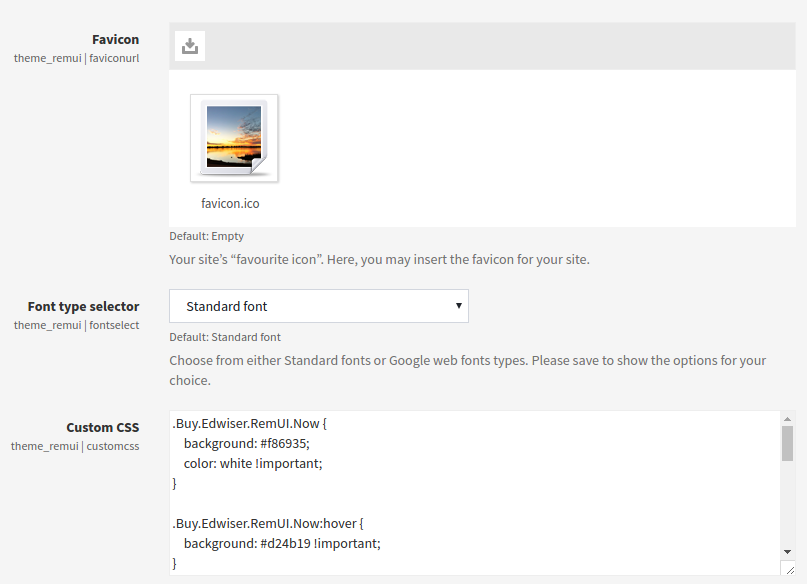
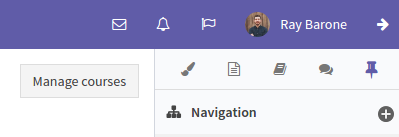
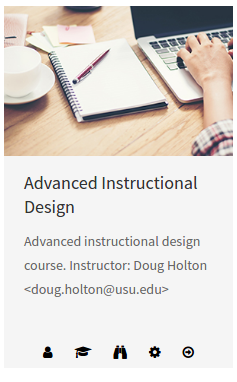
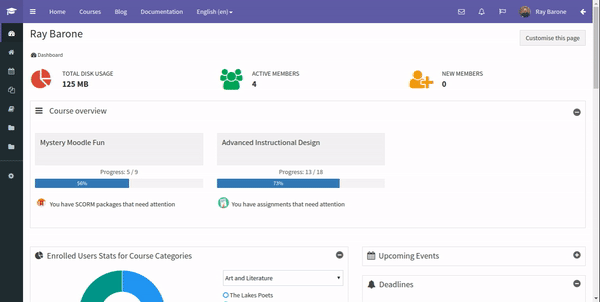
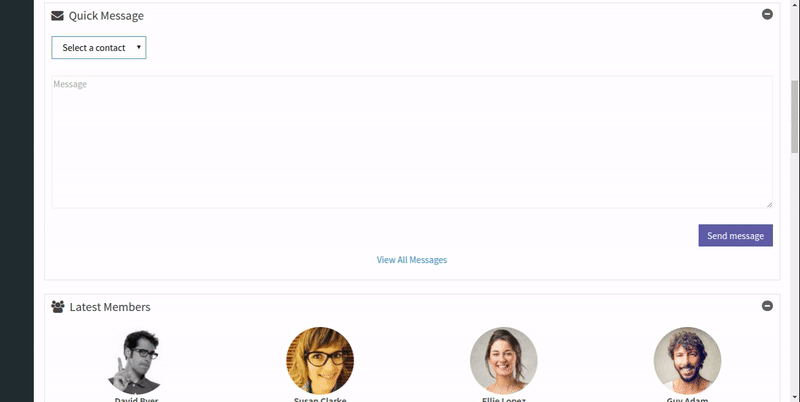
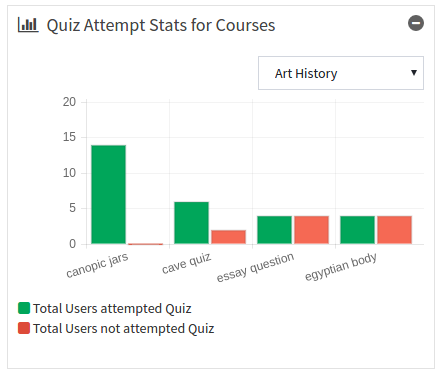
I have been very interested in this them but got a very weird response email when I entered my address to get a demo example. No link to an actual demo site (just went back to the marketing page on the main website). No login and password given anyway, so I don’t know how I would get in – let alone i the different roles….
And then a sentence or two letting me know that if I had any queries all I had to do was reply to the email that had been sent. The problem though is that the email was sent from a ‘donotreply@…” address!
So what gives here? What kind of support would one get to queries if this is the response to their basic enquiry? (I wait to see if they respond with a link to an actual demo site with logon and password details.)
Hi again. I sent in a query about this and was contacted in reply within 24 hours and I was given the link and login/passwords to the demo site.
So my query was sorted out quickly and to my satisfaction. Thx