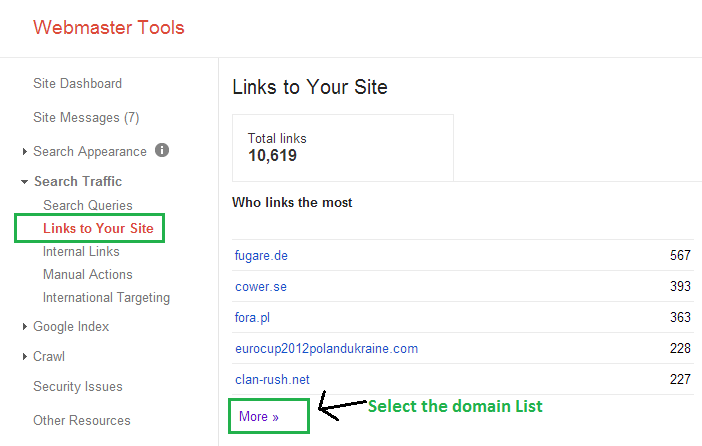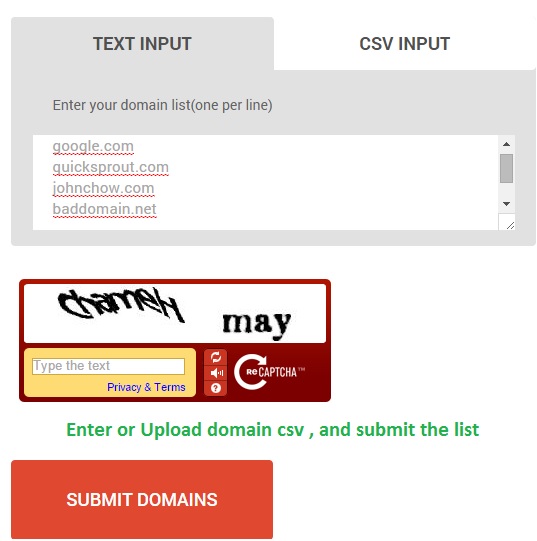Many of you might have read my story of disavowing 11K+ external links pointing to my website. No doubt, disavowing that much links and around 1000 domains was such a hectic job. The hardest part was judging the credibility of these domains. Manually verifying all these 1000 domains was really hard(Getting into the website, checking alexa rank,page rank etc). I had to verify the domains as I didn’t want to lose any of those good backlinks gained .
I really wished there was a tool to check the authenticity of these domains. Yes , I found some paid ones(the price was not that fair). Because of these reasons we thought of building a free tool through which you can verify your domain credibility. The tool was finished yesterday and we’ve released it to users for free.
The Disavow Domains Credibility Checker tool
What is this tool about ?
The Disavow Domain Credibility Tool is all about checking the credibility of the domains. Download external domains list(from which your website is linked) from your Google webmaster tools and upload it to the tool. The tool will loop through each domain and will check its credibility by verifying its,
- Page Rank
- Alexa Traffic Rank
- Domain Age
- Dmoz listing
The tools itself decide the domain credibility by verifying these factors. After all, the list will be populated with domains sorted in 5 credibility categories. The algorithm generates a credibility score for every domain. The classification is based on this credibility score.
Credibility Types
- Super Credible – Highly valuable domains belong to this category. Never disavow links from these domains as they would be having high grade PageRank,Alexa Rank or might be Dmoz Listed.
- Highly Credible – Not as credible as the Super Credible domains ,but very much credible that they should have a descent trustworthy Alexa traffic rank or page rank or domain age.
- Credible – These domains, even though doesn’t have high statistics, are credible.
- Moderately Credible – These domains are moderately credible . Have a close look and take a decision.
- Not Credible – The domains that are not credible. These domains might not be performing in any of the analysis factors mentioned above. You might not benefit from these links or these links are more likely to be spam.
You can sort/ filter the results. The table rows are clickable and you can select the domains which you need to disavow. After selecting the domain, you can click the Build Domains button to generate the disavow formatted domain names . Copy the domain list, put it in a text(.txt) file and upload to your Google Webmaster tools.
Using the Domain Credibility Checker Tool
Download the domain spreadsheet from Google Webmaster tools
Sign in to your Google Webmaster tools account and select the Links to Your Site option under Search Traffic section. You’ll see the list of all domains linking to your website . Press the Download this table button to download the csv formatted domain list.
Upload the spreadsheet to the domain credibility checker tool.
Upload the domain sheet to the tool, and wait sometime for the tool to generate the credibility list.
Select the domains you want to disavow and build the disavow domains list.
As I said above the domains will be categorized based on the credibility scores it have (super credible,highly credible,credible,moderately credible,not credible). The rows of the table are clickable. Click to select the unwanted(to be disavowed) domains and click the Build Domains button and the tool will generated the disavow list for you.

Hope you enjoyed this tool description and find it beneficial. Click the below link to navigate to the tool.