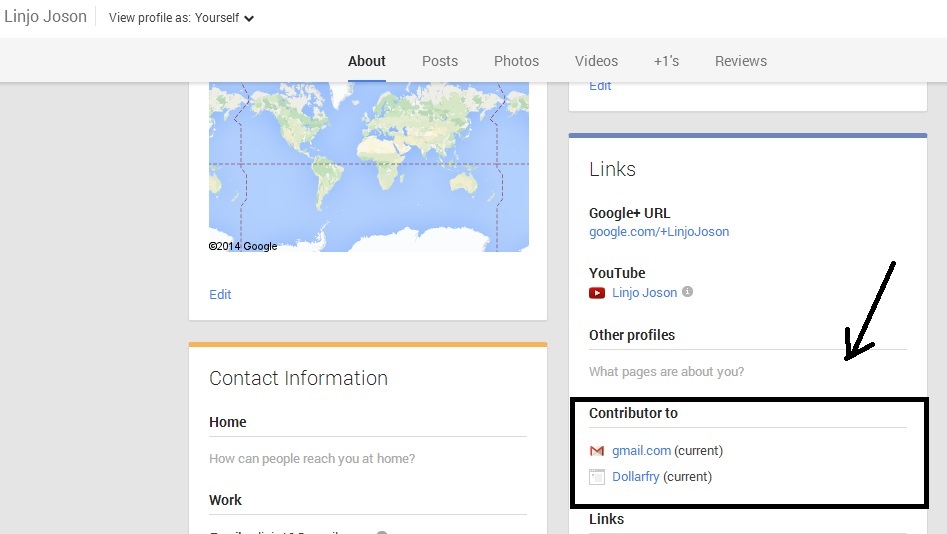Linking your blog contents with google plus profile is really important now. Almost all the established bloggers now have linked their content with their google plus profile. And yes, it will affect your google rankings. The main advantage in this linking is the authority of the content. Well, no one reads a book of an anonymous author right? If you are to buy a book you will definitely check who is the author .
Very much similar is the situation of contents delivered over the internet. So you should give high priority in linking your content with google plus profile. The scope of the importance of google plus is more than this post, so I’ll discuss this in a separate post. Have a look at the google plus profiles linked to the results for the keyword “seo 2014”
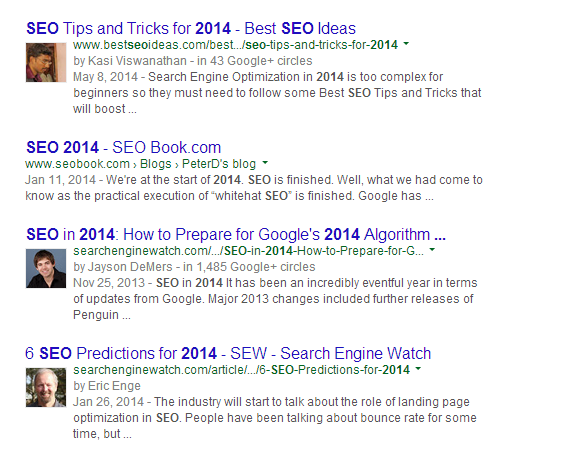
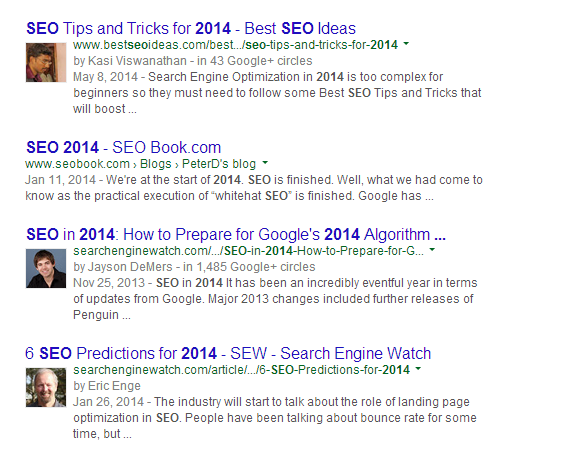
How can you link your content to Google+ profile?
There are two ways to link your blog content with google plus.
1. If you have an email address on your website(on the same domain) ( The easiest way).
If you have an email address on your same website domain, like your website is xyz.com and your email is yourname@xyz.com. In this scenario , you just need to verify your email address in your domain. Google will send a verification mail to your email and after the verification, you are done!
2. If you don’t have an email address on your website
In this case you can link your google plus profile (say yourname@gmail.com) outside your content providing website domain. You need to go over 3 steps to achieve this.
- You need to put the same name given in your google plus profile after your content in this format “By Linjo Joson” or “Author: Linjo Joson” .
- You need to link back to your google + profile from your website in this format
Google+
. Don’t forget the rel=author attribute.
- Go to your google plus about section and you can find the contributor section. Add your website in that section.
Now lets get into the main title of this post ,
How can you implement Google authorship for multiple WordPress users?
Me, Linjo Joson as well as Jojo Joson does contribute to dollarfry . We had to link our own google plus profiles to different posts put up here. the get_author() function in wordpress helped me to achieve this.
The get_the_author() function retrieves the nickname of the author , this is what I did
if(get_the_author()=="Linjo Joson"){
echo "By Linjo Joson"; echo "Google+";
}
elseif(get_the_author()=="Jojo Joson"){
echo "By Jojo Joson"; echo "Google+";
}
Hope you enjoyed this post, put your queries ,suggestions etc as comments 🙂